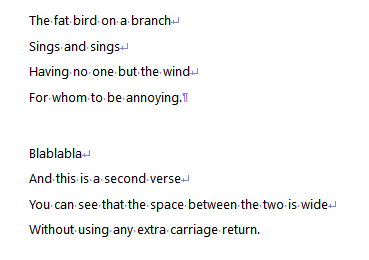Hi,
For French text , the dialogue begin with : … « … and not … " … (english text)
With «Hello», or « Hello », focus dialogue don’t work.
Small bug.
Best regards
Hi,
For French text , the dialogue begin with : … « … and not … " … (english text)
With «Hello», or « Hello », focus dialogue don’t work.
Small bug.
Best regards
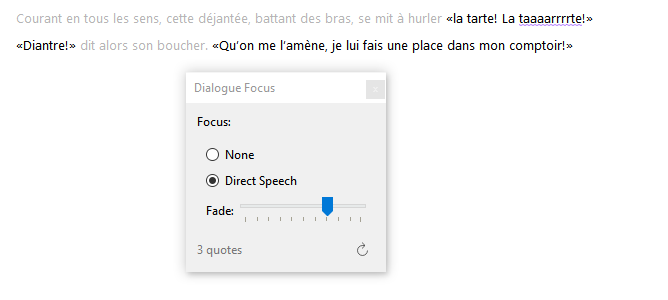
Did you perhaps have the setting to “None” ?
Or the fade inactive.
I just can’t get it to not work.
«Diantre!» dit alors son boucher. «Qu’on me l’amène; je lui fais une place dans mon comptoir!»
If you copy this line from here to your editor ?
. . . . . . . . .
I am using

I found
it’s option problem
File > options > Corrections
In ponctuations => check “utilisez les guillemets automatique” and select «abc»
thx for you help to Canada
Fantastique.
![]()
. . . . . . . . . .
Alas!
Changing the options works but now, if I skip a line (to open a dialog for example) the focus doesn’t work anymore.
It does not wait for the closing quotation mark. it only illuminates the 1st line containing the opening quotation mark
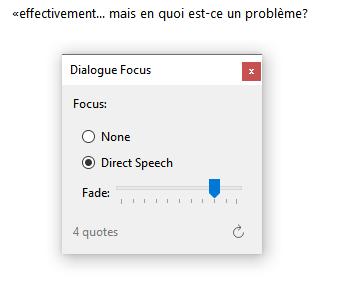
Normalement, si il y a des paragraphes à l’intérieur d’une réplique de dialogue, on met un guillemet ouvrant devant chaque paragraphe (en théorie ce devrait en être un fermant, mais les temps changent), ne refermant qu’à la toute fin.
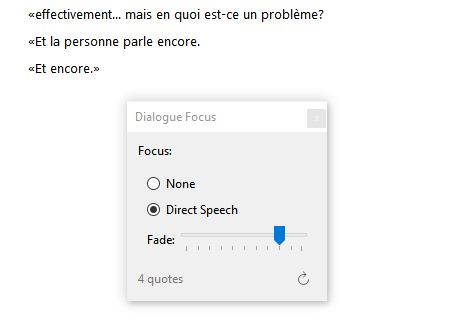
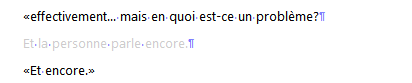
. . . . . .
Or perhaps you mean this:
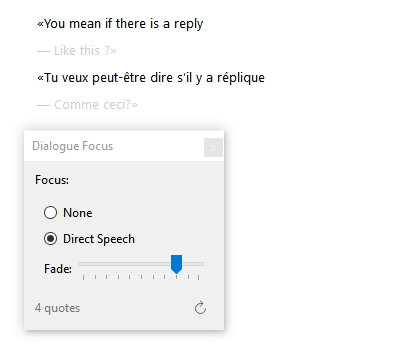
I don’t think Scrivener considers the — as a dialog mark in the context of Dialog Focus.
If there is a setting for that, I don’t know where.
oui c’est cela.
Les règles de dialogue “classiques”:
Le dialogue est généralement annoncé par un guillemet ouvrant au début de la première réplique. Chaque changement d’interlocuteur est ensuite précédé d’un tiret. Le dialogue se termine par un guillemet fermant après la dernière réplique. Il est présenté avec ou sans alinéas. Souvent on se dispense des guillemets, pour ne signaler les interventions des interlocuteurs que par les seuls tirets.
Les frères sont tous partis. « Je suis Monsieur Dubois. — Entrez donc, Monsieur Dubois. »
(J. Ferron.)
« Bottom, il fait beau ce matin.
— C’est toi qui le dis. »
(R. Ducharme.)
Certains éditeurs sont tatillons sur le sujet ![]()
merci pour ton aide
Je vais voir si je peux trouver où c’est (si ça existe), mais je pense que Scrivener, pour ça, ne la fait pas.
merci.
Je pense aussi que Scrivener ne le fait pas.
Soit c’est un bug à corriger (juste attendre la guillemet fermante et pas le saut de ligne !), soit le terme de “Citation focus…” serait plus adapté mais l’option beaucoup moins intéressante.
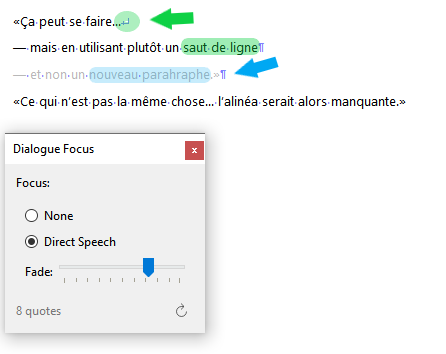
Translation:
It can be done…
but using a line break
and not a carriage return/new paragraph.
But it is not the same, the indent would then be missing.
Si c’est important pour toi, je sais comment il serait possible de jouer un tour au logiciel et contourner la chose, mais ça comporte quelques étapes…
En gros, l’idée serait de faire en sorte que Scrivener remplace — par «—
et puis qu’au compile, il fasse l’opération inverse.
Si tu ne sais pas comment mais est partant(e), je peux te montrer.
It would actually be really nice if, unlike what it is currently doing, Scrivener could wait for the closing quote mark to consider text as not part of a dialog, as it would make Dialog Focus not only a tool to make the dialogs stand out, but also a great way to spot if by mistake you forgot a closing quotation mark here and there…
And all the while making what we’ve been discussing no longer an issue.
ta technique du “saut de ligne” fonctionne très bien ! Merci.
Je vais creuser la différence avec “nouveau paragraphe”.
La perte de l’alinéa ne me pose pas de soucis pour l’instant donc je vais faire des saut de ligne à présent ![]()
mille merci et bonne nuit (minuit et 2 min ici)
Si ça te va, tant mieux.
Ça pourrait cependant te causer des ennuis à long terme. Surtout si tu utilisais déjà des sauts de ligne ailleurs dans ton projet, dans d’autres contextes, ce qui t’empêcherait de plus tard utiliser les fonctions automatiques pour les remplacer par des retours/nouveaux paragraphes.
Au delà de l’alinéa qui ne se fera plus, il y a que Scrivener va considérer le tout comme n’étant qu’un seul paragraphe (c’est ce que c’est, quand on met un saut de ligne). Dépendamment de la mise en page que tu souhaiteras pour ton rendu final, ça peut (ou pas) causer problème.
Si tu n’utilisais pas de sauts de ligne (shift + retour) avant maintenant, alors là, aucun problème.
(Je suppose que tu ne vas pas en mettre partout à la place des “retour/enter/return”, mais bien que là où ça t’est nécéssaire, pour tes dialogues.) Venu le temps de faire le compile de ton livre ou autre, puisqu’il n’y aura que ceux-là, il te sera simple de faire en sorte qu’ils soient automatiquement remplacés par de véritables paragraphes, ce qui te rendra le contrôle de ta mise en page.
Quoiqu’il en soit, dans le cas où les sauts de ligne te serviraient déjà ailleurs dans d’autres contextes, je pense que l’idéal serait vraiment de passer par l’autre option dont je t’ai parlé. Soit de jouer un tour au logiciel, pour le dire ainsi.
Tu n’as, si c’est le cas et besoin est, qu’à me le laisser savoir, ça me fera plaisir de t’aider.
I could not follow the complete discussion as it was very often in French, but the Dialogue focus assumes that the quotes are opened/closed within the same paragraph, which is the most common case. If the closing quote is missing within the paragraph, we assume that someone has forgotten to place it.
We have had cases where users intentionally misplace open/closing quotes. We cannot handle all user cases in the Dialogue Focus tool, so we handle the most common ones.
Hi @tiho_d , thanks for your time.
I understand.
Although I would rather consider this to be the most common usage/form nowadays:
“Hello!
– Hi.
– What’s up?”
There is also, as I pointed out earlier, the fact that should the Dialog Focus wait until it met a closing quotation mark to fade the text, it would make it a great tool to confirm one didn’t forget a closing quote mark here or there, which is often a tad stressful for a writer that is still today using them.
Although I am aware that it wouldn’t/couldn’t ever satisfy everyone, nor be fail proof, as it couldn’t do much for a writer in the case of mistakes such as this one:
"Hello my friend, said William. “What’s up?” (Minimalistic example. One could argue that in this case it is the second opening quote mark that doesn’t belong, but I think you’ll get my point.)
(Not really a big miss though, as yes, most third party correctors handle mistakes like this anyways.)
As a solution to the current issue, I proposed to my fellow user to have Scrivener auto-replace — with "— , and then auto-replace "— with — (so the other way around) at compile.
Or to use line-breaks instead of carriage returns in the dialogs (but that is conditional to not using line-breaks anywhere else) and then have them replaced with carriage returns at compile, so that paragraphs are restored, and that he/she’d then regain control over the formatting.
There you go. I think that covers pretty much what was discussed in French.
hello @tiho_d
In the end for my concern, I will simply say that the user manual lacks precision. Let me explain.
The operation with “the line break” and not with “the paragraph change” seems quite relevant.
Only in practice, to go to the line, we all hit the ENTER key. Nope?
Change paragraph? Press the ENTER key twice to create a space. ![]()
Even to write a thesis I don’t remember once using ALT+ENTER. It’s a subtlety that I didn’t know.
Unless I am awfully mistaken, in a dialog where replies are indicated by –
each reply is a new paragraph, with its first line indent.
Using line-breaks doesn’t allow the indent, nor the paragraph’s space before/after. (Space before/after is the proper way to format a paragraph, not enter-enter.)
Line-breaks you’d normally use in a list, or in poetry; for e.g.