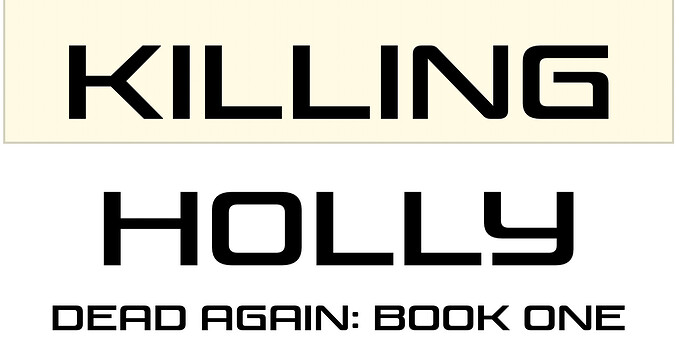I’m looking over the compile menu and running tests to export my debut novel, but it seems I ran into a problem. In my document, like the title page and chapter pages, I have two different fonts from the main one. How can I preserve those fonts so they can be carried over to the epub? Every time I think of a way, the font size is there, but not the actual font. Please help.
Keep in mind that not every e-book reader will have whatever fonts you’ve chosen—the odds of that are very good. Consequently most device based readers will ignore font declarations (except for size and such). Some computer-based readers will display the fonts you specify, but again that’s because you have the font installed, someone else might not see it the same way. Calibre will show ePub fonts, but Adobe Digital Editions will not. But just so you know, Scrivener is setting the fonts, so if you don’t see them you either don’t have that font available to the reader software/device, or it’s been programmed to intentionally ignore font declarations (many readers allow users to choose their own fonts, so even computer based ones will ignore them sometimes).
I’m also having trouble with fonts when compiling to ePub for viewing in iBooks on an iPad. When I do this with my book text (80,000 words divided into Parts, Chapters and Scenes), the first Part appears in iBooks in Courier and the rest in a serif font (which is what I would like the whole text to appear in). In Scrivener it is all written in the same font (Verdana Regular 11). I have the Override box checked in the Formatting window in the Compile options, Novel (Standard Manuscript Format) selected in the Format As field and ePub eBook in the Compile For field. I don’t understand why the whole thing isn’t being rendered in a single font.
As a check, I did a simple test compile consisting of the Fiction (Novel with Parts) template with the Parts named Part One, Part Two, etc, and a few words of text in the five scene documents provided, without altering anything else (fonts, etc). When I compile this to ePub in the same way, the whole thing is rendered as Courier except for the Title Page which is rendered in the serif font.
What font should the manuscript be rendered in by default ? And how can I ensure that it is rendered in a single font (serif not Courier for these purposes)? Perhaps I’m missing something in the compile process, but I can’t see anything there that would help.
Are you using a title page that came with one of the templates? Most of those are set to “Compile As-Is”, and so if they use Courier in the page, that is how it will compile, even if the compiler is otherwise set to change everything to another font.
The title page isn’t the problem - it’s the rest that’s strange, as described in the post. (I left the title page as default all the way; it is the one from the template, and appears as Courier in Scrivener and is compiled As-Is, but still comes out as the serif in iBooks.)
In iBook the rendered manuscript comes out as serif on the Title page, Courier in the Prologue and Part Two title page, then a perfect serif for the rest, even though in Scrivener the font is thne same way all through (with the exception of the Title Page).
Weird.
Hmm, yes that does sound kind of strange. It’s really hard to say without seeing the project though—there are so many factors involved. If you don’t mind sending us a copy to look at, feel free to zip it up and send it to support AT literatureandlatte DOT com. If the project has a ton of research, feel free to make a duplicate of the project, strip out the bulk, and zip that to us. That shouldn’t impact the draft and compile settings.
It just got stranger. I made a duplicate as you suggest, and stripped it down to a few scenes and paras (yep, it does have a ton of research!), and low and behold when I compile to ePub it now renders everything except the title page in Courier! The perfect serif has gone - except for the Title page, even though this is still the As-Is courier default in Scrivener.
I’ll try to do it again and get it to keep the serif font for some of so I can send you the complete picture.
Ok I’ll keep that in mind. Here’s another question. In some ebooks I’ve seen they do have that font differeation, but it’s like it is a scan from the real one. I’m thinking about typing out the titles and Chapter titles, save them as jpeg or png, and place them a scrivener page. Is that possible?
Sure, the e-book exporters support inline images, which is what you would need here. Easiest way to do this would be to set it precisely how you want it to appear, in Scrivener, and then using a screengrab tool like Skitch (or even just the free one called Grab, that comes in the Mac’s Utilities folder) to draw a rectangle around the phrase, capture it as a picture, and then drop it into Scrivener.
However, this is generally not considered to be good form with e-books. Consider that an image is going to save everything you see, including the text and background colour. Many people prefer to use a different default colour setting in their e-book reader, especially at night. If you use graphics in place of title headers, they’ll get really bright rectangles of black-on-white text wherever there is a header, rather than white-on-black or whatever colour theme they are using. Another problem is that it renders your titles invisible to any search engine within the book. A user can no longer search for “Chapter Three” because that text doesn’t exist anywhere anymore, it’s just a picture of text. It also means you won’t get a nice table of contents (since you’d have to turn off titles in the compiler to avoid duplication); but that might not be crucial for some books. So those are just a few downsides to consider before taking that route. You can avoid the background colour problem in some cases—but then you’ll want to use a graphics program to create text on a transparent background and save them as PNGs with alpha masking transparency turned on. Not all readers support this, but again this can create even worse scenarios. If you save a black text title onto a transparent background, and someone tries to read your book with white-on-black styling, the title will be invisible or very difficult to read.
The case where you are referring to text that appears to be scanned in—that remains a mystery to me. I’ve got some Kindle books that look to be clearly scanned in from the original text—you can even see ink blotches and other printing errors from the original source—but somehow it acts like normal text as well—you can select it in the Kindle reader and highlight it, or clip it to your saved clippings file. So I’m not exactly sure how that is being done—but I do know it isn’t something Scrivener provides—and in my experience these books are inferior to “normal” ones in certain ways. They are sometimes more difficult to read, because a font that may look good on a printed page may not look very good on a digital device—and there also seems to be a slow-down when using them. Pages flip slower, books open slower, searches take longer, the book size is bloated and takes longer to download, that sort of thing.
Ioa - Sorry to hassle, but just to be clear before I send Support anything: what should a Scrivener file with a Title page in default Courier formatting (and As-Is) and scene text in Verdana Regular be rendering to in iBooks? At the moment my stripped book manuscript and test file are both rendering the Title Page to serif and Verdana scenes to Courier. If this is weird enough to go on for now, I can send the test file right away.
Hi Ioa -
I’ve sent some files to Support so here’s hoping they can work out what’s happening. Things got even more bizarre when I prepared the files. I made a stripped down version with a few chapters and scenes, which produced the same weird font discrepancies, with one chapter in Courier and the rest in the serif font. But if I tried slimming it even more by removing scenes or parts of scenes within these few chapters, the modified chapters all reverted to Courier as well! Very strange.
Thanks, I’ll give it a look. And to answer your earlier question, I’m not aware of any shoulds in this equation other than: you should get the font you specify, or the e-reader’s default font choices if it doesn’t allow you to choose the font. Weird cross-font application that varies depending on whether you remove Research material (if I understand correctly) is not intentional behaviour. 
Interesting. I’m not aware of having chosen fonts at any point apart from the Verdana in Scrivener. I just understood that the ePub compile would give me a good-looking serif font in iBooks by default (just as compiling to .rtf or Word formats gives you Courier, unless you override this).
No, it’s not removing the research material that has the effect. You’ll see in the samples I sent. The weirdness happens with or without this still in the file (research material doesn’t go into the compilation, obvously). Said weirdness is then compounded when the serif font in the chapters which do render into this reverts to Courier in iBooks when I start cutting text within them. It’s really very odd.
Maybe there’s a simple explanation. Maybe - wouldn’t surprise me! - it’s me doing or not doing something. Look forward to hearing whatever you discover.
In my title page in the Front Matter folder, I use the Venus Rising font which matches my cover. If I compile to Word or PDF, all is fine, but if I compile to ePub, The font changes. Anyone know a reason for this?
Venus Rising;
Changes to:
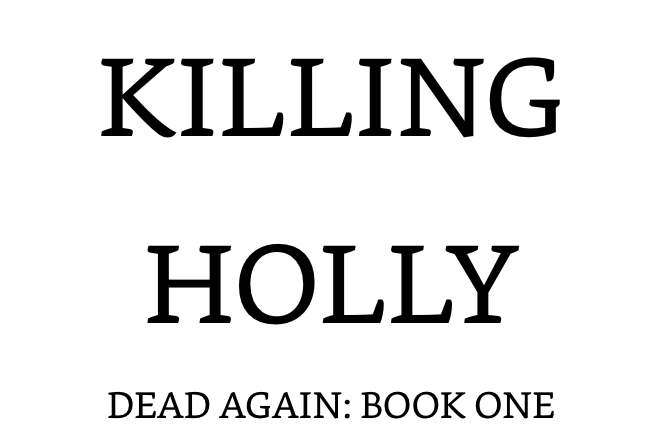
Please refer to the above existing discussion on why ebook readers use their own fonts instead of the one you chose.
There are ways to suggest to the ebook reader that you’d like to use another font, but you will need to secure the licencing to embed the font for distribution (if it isn’t an open source style font), and this is only a suggestion made to the software reading the book. Ebook readers are free to ignore it and use their themed font instead.
Thanks Amber. I know that readers can choose their own font, but for some reason, I didn’t think it applied to the front matter, just the manuscript. Ah well, every day’s a school day.
The main problem is that virtually nothing off of your computer is going to have Venus Rising installed on the hardware device, or the computer that the ebook reader software is running on (and even then, as you’re probably seeing here, some software readers will ignore system fonts). So that is why embedding the whole font is the way to go (albeit, often the very expensive way to go).
In this case, since it is only the title page, perhaps turn the title into an image?