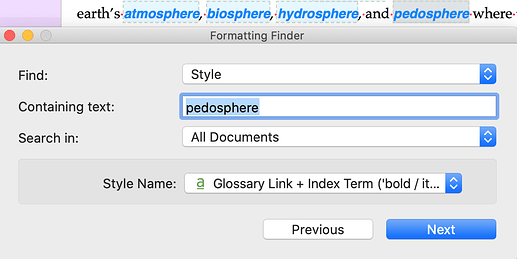Almost 8 years ago on June 2014 at L&L, a similar question was posted regarding a Find & Replace Style function?.
The current version of Scrivener (Mac) has an excellent and powerful Find by Formatting function that allows a writer to search for text that carries with it any particular Style that the writer has used or created, custom or otherwise, e.g.:
I do not see, however, a matching Find and Replace by Formatting function in the current Scrivener (Mac) version to search and replace text with a particular Style, custom or otherwise.
I can appreciate the challenge and complexity (as discussed in the June 2014 L&L posting) of performing replacements by Style throughout a document. Having several hundred instances of a piece of text with a particular Style scattered throughout my project, however, prompted me re-ask the question posed 8 years ago with respect to that much earlier version of Scrivener.
As a prolific creator of custom Scrivener Styles, such a feature would be welcome. A Find and Replace by Formatting function would not only be useful to someone such as myself, however, but to anyone that has used Scrivener Styles, custom or otherwise.
As for making the Style change to a particular Style post-compile, my goal is to make the Style change as it appears within the Scrivener document, particularly since there are likely to be instances where I may NOT want to change certain instances of text with a particular Style, complicating any post-compile procedure to do so.
Thanks for reading,
scrive