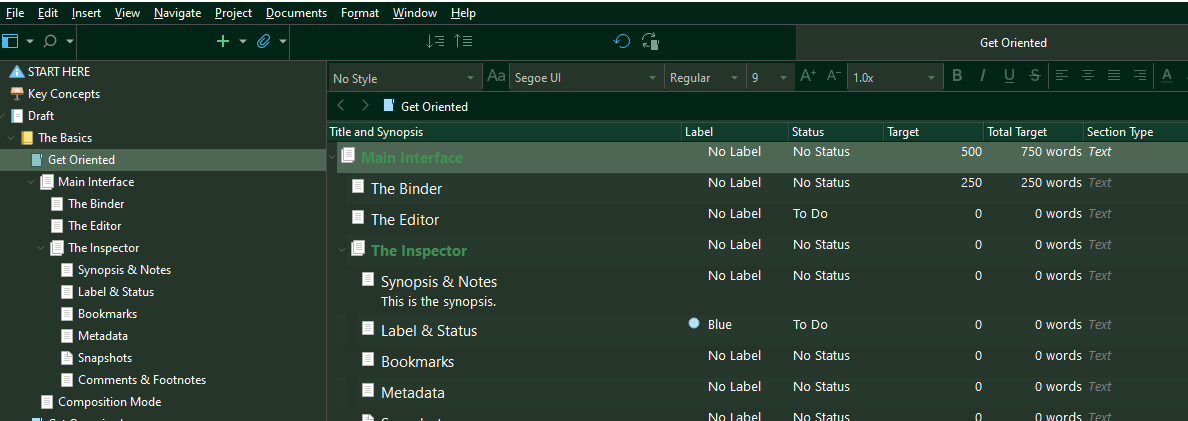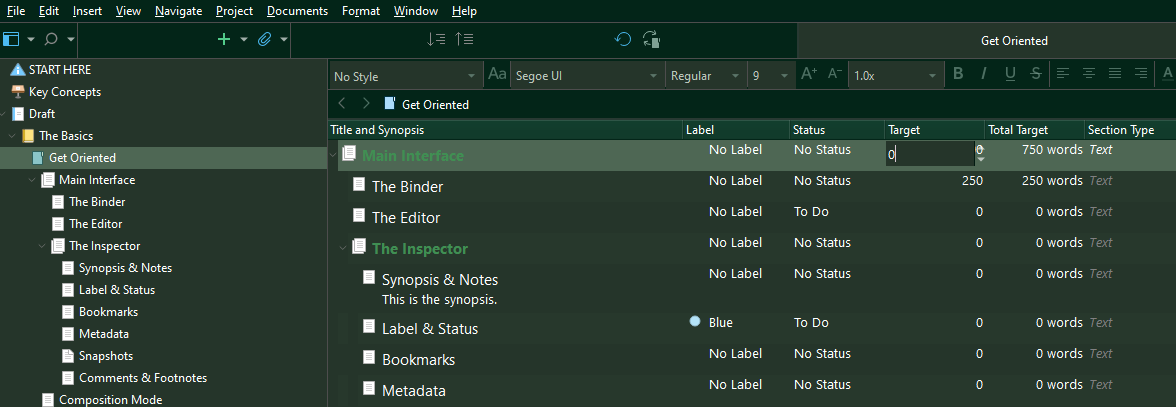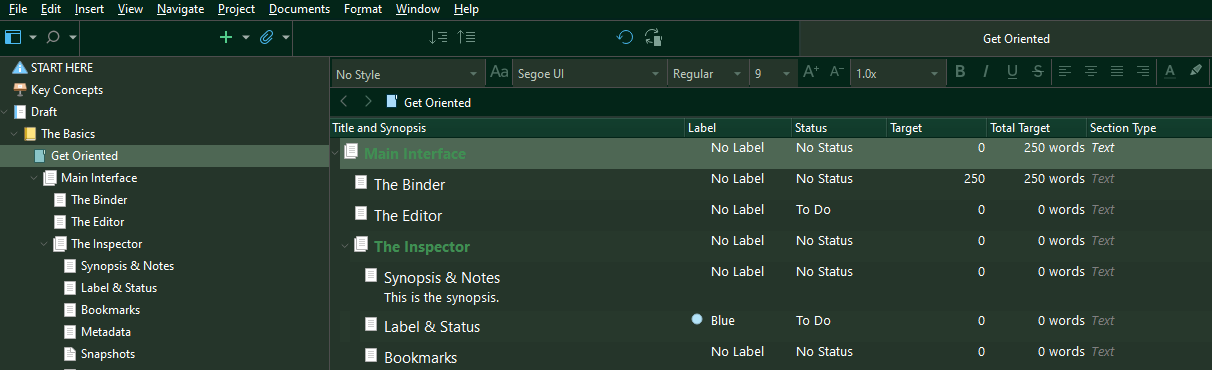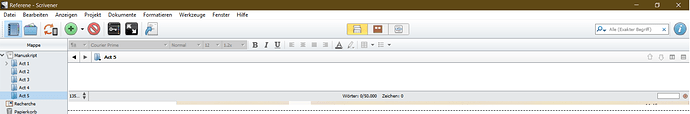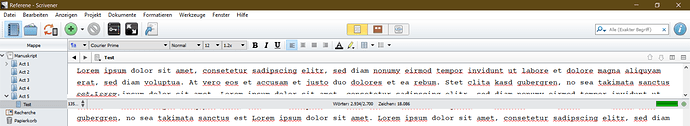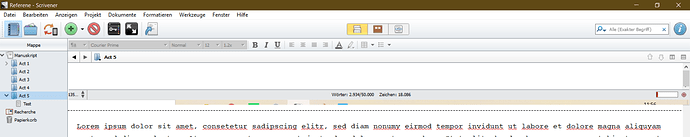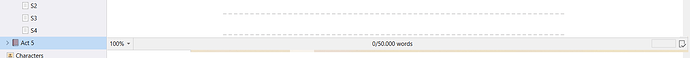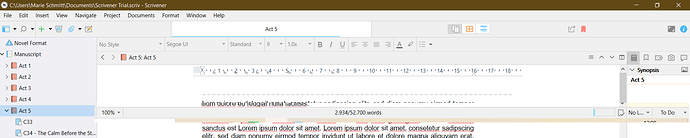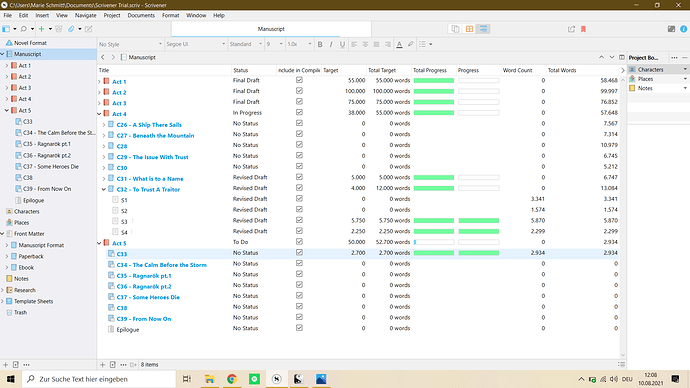Hi, I just got the Scrivener 3 Trial for Win and am so far extremely pleased with it.
The only issue I have so far is that when I set a Word Count Target for a folder/chapter (eg. 12k) and then also one for a scene within that chapter (eg.5k), the Total Target will jump up to the sum of both targets (eg.17k) which is not really helpful to me since I want the scene target more like a little milestone WITHIN my chapter target. But right now if I set goals for scenes as well as the overarching chapter or even split the manuscript up in acts which also have their overarching targets, the targets I see in scrivenings mode and the progress bars in the Outline mode are all wrong, as are the Total Target Numbers. I get that it can be a useful feature for some, but is there a way to toggle it off so that I can set the eg. the Total for Chapter X to 15k and a scene within to 5k and it not be added up so that the Total Target still only shows my Chapter Target of 15k?
I don’t know if this has been asked yet, but I haven’t found a similar question so far, so I’d be extremely grateful if anyone could answer my question! 
For what it’s worth, I’m having the same problem as well. It’s an older project I imported into S3 - I had set folder targets in the previous version, where they worked properly. But in S3 they are being added to the scene/chapter count, effectively doubling it as you point out. I searched and searched but I cannot find any way to reset the targets for the folder, so I eventually just created new folders, moved the scenes to them, and nuked the old folders. But it was super annoying, it should be easy to re-set folder targets, and they should be the goal for the cumulative scenes it contains, not a separate target. So weird.
You can change the Target for Folders as well as Documents in the Outliner view.
In this screenshot, the Target for folder Main Interface is 500 words and the Target for document The Binder is 250 words.
Here I change Main Interface’s word Target to 0.
Now it’s zero. Note the change in Total Target.
Does this not work for you? Or have I misunderstood what you’re trying to do?
Best,
Jim
You can’t change the “Total Target,” which is always the sum of the component document/folder targets. You can change the Target for either a document or a folder.
Hi Jim,
Yes, I think you misunderstood our issue. In your first example picture, the folder “Main Interface” shows a target of 500 words and a total target of 750 words. Basically the total target feature is useless if you want the entire word count of the folder “Main Interface” including the folders and docs and everything within to get to a target of 500 words, with the target of the folder “Binder” of 250 words counting INTO those 500 words, not being added ON TOP of it to 750 words. Because when I write a manuscript and I have like 3 Acts and in my planning stage I want Act 1 and 3 have 25k each and Act 2 on 50k then my entire manuscript should come to 100k as the Total Target, so to say. But when I then create a chapter within for example Act 1 and I know it want that to hit around 3k, now the total target of Act 1 is 28k and the total target of the manuscript folder is 103k which… no. Act 1 will still be 25k as its total target or all the chapters inside it. For the total target progress bar (which is the only one counting in all the subdocuments to fill up) to hit its overarching goal of 25k, I need to constantly subtract the chapter targets from the Act targets. And that’s just plain annoying because I’m a creative person and I suck at any math that isn’t gauging word count goals and approximating how many words are on a handwritten page😅.
Just set the Act and Chapter Targets to Zero, as @JimRac convincingly illustrated. ![]() That’s how it works in this version. Have fun.
That’s how it works in this version. Have fun.
Yeah, well that doesn’t really work for me. And I don’t want to change the Total Target itself, I’d like to be able to decide how it behaves since it sadly also affects the progress bars of the folders which previously wasn’t the case in Scrivener 1. In S1 I could set a target for a folder, create subfolders within that folder and set targets for them, too but the target and progress bar of that “mother folder” wouldn’t be affected.
Here’s an example: First the target for the Act 5 folder set to 50.000.
Then I created a subdocument with a target set to 2700 and filled it with Lorem Ipsum.
And then here’s the progress bar and target of Act 5 again after adding the Test document.
The progreses bar get filled up, but the document target of 2700 doesn’t get added onto the 50.00 of the folder. As one would expect.
So far so, good, now the same experiment with Scrivener 3, only that this is my actual manuscript file with lots of subfolders which all will eventually get filled with subdocuments.
Again, Act 5 gets a target of 50k
Then I added the examplary target of 2700 to the next chapter which here is C33 and inserted some nice Lorem Ipsum.
Then we look at the progress bar and target of Act 5 again and see which nonsense has commenced with the target which is now at 52.700? Whyyy???
The funniest thing with all this: None of the targets set in the Outliner affect the Manuscript Target which I’ve set to 350k and it never changes, no matter how many targets on folders and documents I add. Which is the behaviour one would expect from this.
Imagine it like the weight allowed being loaded onto a plane which we’ll say is 50k kg. Now, each passenger that gets on has a weight limit of 2,7k kg that they can bring on the plane. Does that mean that with each added passenger the allowed limit rises by 2,7k kg? No, of course not. It’s still only 50k kg. The limit is just so passengers and crew don’t overload.
Same should be expected from folder targets. It shouldn’t matter how my subfolders or subdocument targets look like. If I want Act 5 to have 50k words, then that’s the target for that entire folder with everything inside. And I’m sure as hell not gonna do some wicked math for all “superior” folders each time I add a target for a scene or chapter like you can see on the Outliner screenshot for Act 4 and C32. I had to finagle with all that just so the progress bar shows me the targets I’m actually aiming for instead of whatever it is doing if I don’t constantly go back and subtract targets from one another.
And the “solution” of just setting the Act and Chapter targets to 0 is not working for me because I set the targets as a reminder and little milestones. Some nice visual representation of my progress because I get happy when that progress bar is all nice and green. I’m not a writer who plans ahead in much detail. I know what’s supposed to happen in each chapter on a big scale. But I won’t know what exactly needs to happen in the next chapter until I’ve written the previous one which is why I can’t immediately set targets for all Chapters and definitely not all scenes. But I do know that in the end I’ll roughly be at 50k for Act5. And when I set out to write the next chapter I’ll know roughly how long that’ll be and when I focus on the scene by scene play, I’ll know roughly how long the scene I’m working on will be. So I set targets as I go. But that also means I constantly need to go back and take the 2,7k I just set for C33k away from the Act5 target. And when I know I want scene 1 of C33 to be approx. 1250 words, I’ll set that and then will need to change the 2.7k to 1450? Who wants to keep doing that??? It’s just frustrating.
My solution would be that the user should be able to decide how the Total Target function and thus also the folder progress bars behave. It was possible in the old version of Scrivener to have a properly representing progress bar and target tracker, I can’t see why it shouldn’t be an option to enable this behaviour under Options → Bahaviour if we’d like to.
I’m sure this new behaviour of adding everything up and stuff is usefull for some people… Like maybe if you’re writing a scientific paper??? Mayyybeee??? I dunno. I can’t really see a novelist get much use out of word count targets that get added up and changed all the time. Correct me if I’m wrong. But I certainly only get loads of frustration out of this…
I think, you have a point there, at least in my opinion (which doesn’t count anything).
The way S3 counts the targets and totals is based on the “a folder is a document” philosophy. So the target you set for your Act5 folder is understood as: The number of words you expect to add into the Act5 document (without its sub-documents). And the “total words” column adds up all in the folder-document and in all its descendants. That is certainly a valid method of counting. But I am with you in believing that it is not the method most people expect or desire.
What you seem to propose is the method: A target is the number of words in that folder-document and all its descendants. So if you set a target of 50.000 to your Act5, this means that you expect Act5 to be 50.000 words long – and that includes the Act5 folder-document and all it descendants. If you add a target to a descendant folder it should apply to this node and its descendants, but not apply (add) to it’s parent node. In fact, I believe that is what most users will expect – though I have not the least bit of proof for that, just my personal guess.
As L&L can’t simply switch to this other counting method for compatibility reasons, it seems to be a valid request to have some configuration setting in which the counting method can be defined. A change to this setting should probably be effected with the next start of the program; otherwise caching intermediate sums will be kind of a headache. But in principle your request should not be that hard to implement. – Except that there are so many little things on the development list that it might take a while to get to this one, even if it finds the consent of the development team. So, I wouldn’t hold my breath.
Exactly. And all the people I have asked so far how they would expect those targets and folders and descendants and all to behave is the way you describe, not the way it’s currently implemented in S3. For most of the people that I know and me included, this is extremely counter intuitive. Maybe it could already be fixed with something like if the user desires the current target calculations, the folders can have the option to behave as documents. If not, that behaviour could be toggled off. Just how you can already toggle that all documents with subdocuments should behave as folders (though, I have absolutely no clue what actually changes with that setting? I just know it’s under Options->Behaviour->Folder&sth.)
It’s alright if this might take some time to even be considered for implementation by the developers, it would just be nice to hear a different reply from them other than “This is expected behaviour. Just set the folder target to 0 and that solves all your problems.” Because 1) it’s not inherently expected behaviour for the user and 2) setting folder targets to 0 solves nothing because then I just might not even use the targets at all, in all honesty and just go back to my endless Excel sheets to calculate my targets and show me pretty progress bars🥲
You could try tracking Targets using a custom metadata field, as a workaround.
For example, you could use Scrivener’s built-in tracking at the child level, and create a custom metadata field to contain the word target for the parent level. Or vice versa.
Obviously not as nice as having Scriv do the math for you, but it would keep all your targets visible on the Outliner.
I’ve never tried anything like this, so not sure how well it would work in practice, but something to consider.
Best,
Jim
Just for the record, the way v3 works is the way Scrivener has always worked by design, going back to 2007 when v1 was released for Mac. The way v1 works for Windows was always, technically speaking, a bug. It has always been the intention that Scrivenings view establishes its dynamic goal in the footer bar as a sum of all of the parts involved in that session, not through some override that presumes only the first item in the session matters—and later on when the Total Target column was added, likewise for that.
I do very much understand that bugs, if left to fester for years upon years, eventually become how one understands software, and that when a bug is suddenly fixed it causes a period of transition, but hopefully you can see why we wouldn’t intentionally go back to a buggy implementation on purpose—or add “legacy mode” checkboxes (in general that’s a path to madness, and especially so for bugs).
So given the intended design here, as you will find in the user manual, there are essentially 2.5 different ways of working that have been addressed:
-
If you work with container text as discrete content (like a place to put a chapter introduction and summary of points you will be discussing) then you could potentially want there to be a goal for that section. You turn off Corkboard view or whatever, and type into the folder text area, working toward that goal. (As noted above: you can also add the Targets column to the Outliner and set it there.)
With this approach to using the binder, any document goal you set for the container is considered to be a part of that overall container’s content—obviously. It counts toward the goal established by the component documents’ goals as well, giving you a top level summation that you can use for budgeting text.
-
On the other hand, if you tend to think in a top-down fashion rather than a detailed per-item budgeting fashion, wanting to establish larger goals for sections and working toward (or trimming back into them as the case may be), then either:
- Set the goal on the container item as described above and leave the rest alone. This is going to suit how most people use the software as well, since most people just use default settings where folders are used purely to generate sectional headings instead of content.
- Or if you are the sort that wants a big picture goal but prefers to establish that in a very detailed fashion, leave the container set to 0 and work toward the sum you’re looking for with subdocument goals.
All of that said, I do get what you are wanting, and see how you’ve been using a bug all of this time to achieve it. I’m not denying that what you’ve grown used to is useful—that again goes back to the risk of leaving bugs around: sometimes the incorrect behaviour isn’t objectively wrong. But again this isn’t the only place where this has come up (you’ll find threads like this about other fixes to features in the old public beta forum), so to an extent we do have to draw a line in the sand about not having legacy mode checkboxes everywhere.
That changes a wide range of behaviours that distinguish folders and files. For example you know how when you click on a folder it remembers the last group view mode you used (like Corkboard), but if you click on a file group it always loads it as a single file? With that setting on, the file group would load as a Corkboard. There are a number of little differences like that, that some people find to be a source of friction since fundamental behaviour changes depending upon what is essentially an icon being different.
For myself, I like it because I rarely use folders. I don’t really find that concept to be too interesting. I just think in fluid outlines and would rather see them and their hierarchy develop naturally as a mull over an idea into physical structure, rather than having to manage whether things are folders are not based on whether I think it may or may not become host to smaller ideas, to have to make that distinction either while I’m thinking and writing—or retroactively as a chore.
Okay, I get what you’re saying, but from the user standpoint it’s just… not really rude, but yeah, kinda rude, honestly. If it was a bug and there have been regular updates for Scrivener on Windows for years then why was it never fixed? And then whyyyy did nobody consider asking the users if they find this bug to be a bug or maybe by now a feature? Because it has become a feature at this point after such a long time. That’s like if a painting app had a bug that means you can color pick wiht the tap of a finger and people don’t notice it’s a bug, no one ever addresses it was a bug in bug patches. Then a new version comes out and suddenly the finger-color picker is gone and gets called a bug when people demand it back?
And honestly, it can’t be that difficult to tell Scrivener to stop adding target up or for the user to chose what to count into the total target for a folder when we can already do that for the big project target? Like, there’s a checkbock for every document I create in a project where I can chose to include in compile or not. I just don’t see how it can be THAT big of a problem.
And I don’t really get what you were trying to say with the 2.5 ways of working? That may just be because English isn’t my first language, so some things probably went a little over my head there. I use the folders in Scrivener how I would use folders/binders in real life or just when organizing documents on my computer. I treat folders like a box to put all the things related to that topic inside and put a label on it. I see how in Scrivener just by the nature of the Program you can write directly onto the document of a folder, but to me that’s a bit counterintuitive when writing fiction because then I’d just make that a document. That seems to be the general distinction between folder and document every where else. A folder you use to organize and a document you write in.
That’s why it is so very frustrating how this target tracking “feature” works now. When I want a folder to have 50k words and one of the documents that get counted into that goal to have 10k words then that does not change the fact that the goal for the contents of the folder to be 50k. Just how if I get a 5 litre box irl and I put in little 100ml boxes the big box doensn’t suddenly expand. I’d just get a bigger box (meaning, I’d put a bigger target.) That’s how folder behavior is probably expected by most people. Because we’re not used to things automatically adding up like that if we’re not actively telling them to add up like that.
It’s just overall counterintuitive and not just for me who is used to Scrivener V1, but also people who have never used Scrivener before who I just asked to fiddle around with the targets and progress bars and who all were extremely stumped by the current behaviour of the Total Target for folders getting added up like they do instead of them just…not?. And I would strongly recommend this to be reconsidered. I get that not everything can adhere to the wishes of everyone. But don’t go and call a behavior people are used to from V1win a bug when it’s previously never been treated as such. Just go and say that you wanted it to work differently in V3. Just acknowledge that it’s pretty counterintuitive if you think of it. Especially considering this behavior doesn’t extend to the Manuscript target as well. That target doen’t care which other targets I put into the project, it just does its thing how you’d expect it to do. It’s just basic logic that the same on the respective smaller scale would apply to the lower-tiered “containers” (as you called them which just further establishes the simile I used above) because the Manuscript is nothing else. It’s a big folder that contains all the documents for a project. If the Manuscript Target can easily work like that on as big of a scale as the project is, then why for heaven’s sake can’t it also work like that for folders as well? Just answer me the why of that, please. On why the calculation like it is now is a thing and why the developers thought “yes, this is the best way for the calculations to work for most people because writer’s love doing math, right?”
My writing process is very in between plotting and pantsing. For my current project I thought in the beginning it’d be a 3-Act-er. Now it’s 5 Acts. I usually plan about 5 chapters ahead in a bit more detail, but I know the ending from the very beginning. I only plan the next chapter I’m going to write in lots of detail and a chapter usually contains at least 2 scenes or one very long scene. Sometimes scenes get moved around within a chapter and sometimes get moved to the next one. And I rarely have a hard set target word-count for a scene, but I know how long the chapter should be for the flow of the story to feel right. I build up as I go in a pretty linear way. And I need my Act folders and my chapter folders to have hard-set goals just to stay sane. It really stressed me out the first time I opened S3 and I added new scenes to a chapter, set some small goals for them and went back to the folder editor view and I was so thoroughly confused as to why suddenly my target didn’t match what I’d set it to anymore. I thought I had done something wrong, that it might be a bug and spent most of that day trying to figure out what was wrong with Scrivener instead of writing because things like that are distracting as hell. It puts me out of the flow having to think about “shoot, did I adjust my folder target again?” Instead of just enjoying the progress bar filling up nicely as I write. It’s THAT distracting and annoying.
ehh, at that point I’d just not bother with tracking targets at all, then and just look at the total word count. I use the Targets for the progress bar in the editor and the outliner as a visual representation of how much work I’ve got left on any document/folder by looking at the progress bars. It’s a nice one-glance to the workload ahead and how much is already done. Seeing all those nice green bars makes me happy and keeps me on track. I’ve tried custom meta-data but it just doesn’t have the same effect for me as the trackers in Scrivener V1 used to have which apparently were the result of a never adressed bug. If custom meta data worked like it you can set up in the tables in Notion, then yes, that would work for me. But since it doesn’t, it does not work for me.
And as another addition to this thread: I’ve been scouring the depths of the forums and I don’t seem to be the only one thoroughly confused by this behavior that I can set a hard Manuscript Target but can’t set a hard folder Total Target without needing to math to account for subdocuments and folders. Just putting this out there because I am getting pretty annoyed with this.
Another solution I’ve seen float around online for this is that the Total Target Column could let you decide on either automatically calculated input or manual input right in that field. And based on the number of people that try to click into the properties of that column alone that need to be told that they can’t click in it and set a non-precalculated value should already be enough to warrant a fix like this to be given a well and thorough thought and maybe even a poll for users to fill out to see if enough people would benefit from a change like that. Just a though there to maybe ask the users sometimes when there is such a number of people with the same inutitive response to seeing a calculation they don’t like being to click in the field and then being disappointed when they can’t click and input their own value there. And then getting even more disappointed by the “workaround” which isn’t a workaround, it’s a hassle. And yes, I am getting rather passionate about this because in every basic excel sheet I can create a progress bar that calculates its value based on the cells I assing to it and then compare that to the target value of another cell that I can choose whether or not that target value is a manually set value or another calculated value. EVERY. BASIC. EXCEL SHEET! Sorry for yelling, but the more I read in the depth of the forum and in the beta version forum, the more I feel like this needs to be said because some mods don’t seem to understand the underlying issue not being the users not understanding the software but the software not understanding the users.
This sounds like a feature request to me. ![]() I’m not an L&L mod, but if you like, I can change the tag associated with this thread to Wish List, which is where feature requests belong. Please let me know if you want me to do that.
I’m not an L&L mod, but if you like, I can change the tag associated with this thread to Wish List, which is where feature requests belong. Please let me know if you want me to do that.
It might help your expectation level to understand L&L’s Guidelines for posting Wish List requests. The linked article explains how L&L’s Wish List/feature request process works.
Best,
Jim
Hey, Jim,
thanks for offering to change the tag, but given that it’s a long thread that started out as a support question of an official work around that led to long winded posts that were essentially me complaining and then somewhere is the actual feature request, I think for readabilities sake I’ll just write a neat feature request and just refer back to this thread 
I hadn’t read those Guidelines before, thanks for linking them. And yeah, I get why developers don’t want to implement features based on a voting system, that’s just messy business. I thought more of like polls/surverys? Like if the developers see an issue being brought up multiple times in support forums to then just doing a poll asking “we’ve seen xy being brought up. Is it an issue for you, too?” and people just getting to answer yes or no. Just to quickly get an overview of how features (or lack thereof) are perceived by a wider range of the user base since not all bother to post in forums. I don’t, but for me there is a big difference between a vote and a poll and how each system is used. For me voting is used to get something the majority of voters want and a poll is used to see how a certain thing is perceived. But that distinction I’m making here might also just be because english isn’t my first language and those two words are just the closest I could get and maybe I should’ve used survey instead of poll since apparently polls are also for elections which I previosly thought was what voting is for? I’m getting lost in traslation here it seems… 

Just a quick note on usage: “survey,” “voting,” and “poll” are used more or less interchangeably in English. “Survey” tends to be used in marketing research contexts, and “poll” in the context of elections, but even that’s not a firm distinction.
Ah, thanks! That’s where the confusion must’ve come from then. In German we have “Umfrage” for getting people’s opinions on matters (be it via filling in a form with text or with multiple-choice answers) and “Wahl” and “Abstimmung” to (s)elect something/someone via democracy. There is generally very little confusion in German on the distinction of these words and I was very surprised that I had such a very hard time making that same distinction in English  For further clarification, above I meant whatever English words would be the equivalent of “Umfrage”
For further clarification, above I meant whatever English words would be the equivalent of “Umfrage” 
Folder Total Target Manipulation
for anyone stumbling on this thread who might have had the same issue as me, that’s the link to the Wish List thread I just opened up. Please share your own views, experiences and thoughts on why something like this would be a great addition to Scrivener 3’s Target setting system