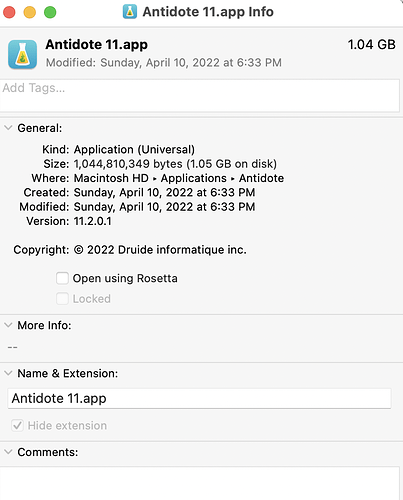I’m never impressed when I look up an app and the developer doesn’t bother to say which platform(s) they support.
They do say.
Mac, windows, and they have an extension for online stuff such as emails etc.
I just tried it using the free portion, spelling and grammar check that would be equivalent to Grammarly.
You have to upload a rtf or docx test for it to work. It doesn’t work in Scrivener like Grammarly does.
Autocrit was terrible it marked several whole paragraphs as being possible spelling mistakes. Meaning every word in the paragraph was a potential error and when I hovered over the paragraph all manner of popups opened for all the potential mistakes. It was a nightmare. This is definitely not something I would want to use.
As I scrolled through other pages I saw a lot of red, meaning spelling mistakes. Red was everywhere it was as if the GOP won a landslide, like in 1980 when the GOP took everything except Minnesota. It was that red.
So something is definitely wrong.
Granted my text uses a lot Sanskrit terminology but it is in English, yet whole pages were marked with every word as a potential spelling error.
Grammarly, once I figured out that you should exit “wrap” worked well right in Scrivener.
So for Autocrit ![]()
I was looking at a page where there was no hint of it supporting Macs, and here’s another:
… and another:
Finally!:
But does it support M1 Macs? No way to know without going farther in trying to buy it.
Much farther, in fact.
If you look at Antidote’s FAQ page, pretty much the first thing you see is they support Windows, Mac, and sometimes Linux, depending on Antidote version.
That said, I didn’t see anything that answered your specific M1 question. But I only looked for about a minute, so it’s certainly possible it’s there somewhere. ![]()
Best,
Jim
Thanks!
(But it’s not as if I’d actually use a grammar checker.)
I’ve been involved in this discussion quite a bit and got hit by a gottcha. Figured it’d be useful to share my issue to save others some problems. It involves the simple way to sync with LibreOffice and Antidote. I did my normal monthly newsletter and thought everything was fine. Exported everything to HTML and ended up with frequent question marks indicating there were unknown characters.
Ends up that LibreOffice, or at least mine, had an autocorrect enabled to change straight apostrophes and quotes to curly ones. The reason I don’t do that, is that often web browsers and email programs sometimes don’t properly recognize the curly quotes. Antidote recommended I change a number of “did not” to didn’t and cannot to can’t etc. LibreOffice then automatically changed my straight apostrophes to curly ones and I didn’t notice when it returned to Scrivener and eventually exported the HTML.
So, if you are using LibreOffice as an intermediary, be sure you don’t have autocorrect flipping something around you don’t want flipped.
Took me a bit of quacking, (duckduckgo search), to figure that one out.
I would recommend, GRAMMARLY
Any other tools are waste of time.
Grammarly is one of the most useful tool in my opinion
For some reason it is currently not working in Scrivener.
Got an email from ProWritingAid today, announcing the aforementioned “ProWritingAid Everywhere”, which is still Windows-only. But the email also had a link to apply for early access to a Mac version.
I don’t actually know how the “Everywhere” version works, but I guess it will replace the separate PWA app that has caused some people problems with their Scrivener files.
I purchased Hemingway Editor a couple of weeks ago. It seems that its preferred reading level is US Grade 7 (children aged 12-13) or lower. If I managed to eliminate all of its suggested corrections the grade level might have been 6.
I’ve used AutoCrit, and I bought the lifetime access. AutoCrit is a deep program with a lot of sophisticated features, which make it far superior to Grammarly. That said, I haven’t yet figured out how to do the round trip Scrivener => AutoCrit => Scrivener. So the times I’ve used it I have to import my manuscript (every time!) let AutoCrit do it’s thing, (e.g. show me overused words), then, on another monitor, I find the same block of text in Scrivener and make the correction there.
The round trip process is just painful enough that I don’t use AutoCrit much, but its power can definitely make you a better writer just by pointing out things.