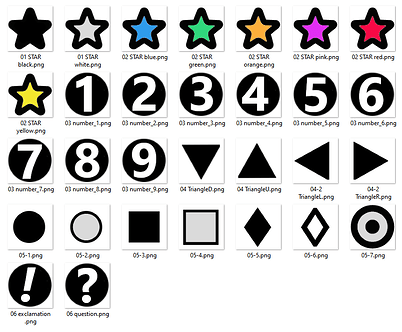I’m writing a nonfiction book that may involve hundreds of interviews plus many, many government and scholarly documents. A single interview may yield, say, five ideas and facts that I’ll want to use in the book. How do I notate those ideas and facts so that I can find them when I’m ready to write a passage in which they might appear? As far as I can tell, keywords in Scrivener are applied only to whole documents, not to, say, a sentence or two within a document, so they don’t work for me. I come across so many ideas that I need a way of designating them, or else I’m sure to forget some of them. I’d be grateful for any suggestions.
Hi.
Keywords are indeed not intended for that.
What you described is a part of the process where you have to get somewhat creative.
In the sense that you’ll be using parts of the software that their name doesn’t necessarily suggest that they can be used for that.
For a question like yours, you’ll probably get a bunch of completely different answers, likely all good.
In your specific case, if it was me working on such a pre-project, I’d use comments, listing in each comment what is what and why I “commented” on it.
You can then see all of those “comments” per document, in the inspector/comment & footnotes panel.
Clicking on a comment takes you directly to the spot in the editor.
You can do the same using footnotes instead, but this is to be planned according to how you intend to later proceed :
Will you later actually need comments for real comments?
Will you need to insert footnotes/endnotes?
Which of those two you’ll need the most, you should pick the other one at this stage as your mean of tagging excerpts.
Note that footnotes can be generated in two more ways. So if you are uncertain, use comments, as you can later use inspector footnotes as comments, and cascade what will in the end be your footnotes/endnotes to annotations or inline footnotes.
Comments can be colored individually, too. So they can be used both for marking excerpts and real comments at the same time without too much confusion as to the nature of an item in the comments list.
They are also (my opinion) the option that is the less risky in the sense of you having to go around an obstacle later on.
Keep in mind that this is just one way it could be done. As I said, other ways are possible, likely just as good, perhaps even better. It is all about the way you’d be comfortable/optimal working your project — and only you can actually know that. ![]()
Assuming the original transcript is in Scrivener, here’s what I do:
- Assign a keyword to the whole document so I can readily identify the source.
- Duplicate the document. The duplicate will inherit the keyword.
- Split the duplicate document into as many pieces as necessary for the ideas I want to keep track of. Again, each of the splits will inherit the “source” keyword. (This preserves the original in case I need to refer to it.)
- (At this point, you can print the individual pieces to index cards, if you prefer to shuffle physical objects around.)
- Group similar ideas together, regardless of source. So for a biography I might end up with a group for “early life,” a group for “education,” a group for “entry into politics,” and so on. Assign keywords for these groupings as well.
Both these replies are invaluable. I’ll certainly be duplicating documents and extracting excerpts, and I’ll be using the Comments feature, too. Thank you for providing solutions!
I am writing a novel, but heavily researched, and was struggling with similar challenges. My solution, perhaps too simple for your use:
I have color coded labels (which could be keywords in your case) for each character. As I review my documents/notes, I highlight using the color that corresponds to the character label. When I want to review all the project notes about the character, I “search by format” and choose the highlight color that corresponds to the character. I can then tab through all the relevant highlights. Since the highlights are automatically selected, it’s relatively easy to cut and paste into a separate document. The advantage is that I can see by scanning a document whether it has notes I might need. Disadvantage is you can only apply one lable/color to a particular document or section of text.
Thank you for this. Your idea might be useful for me. But how do you color-code your characters (or key words)?
Both the Label and Keyword metadata fields have colors associated with each label/keyword.
For labels :
. . . . . . .
→ You may also code your binder documents using icons.
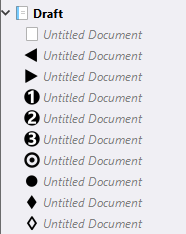
(These are custom made. Pretty easy to design yours. Color, or shape, or color and shape.)
→ And Scrivener has, of course, already a good bunch.
Here are a few that I designed for myself – should they get you closer to what you want (I made them bold on purpose) – and that are free of any license/copyright.
Vince’s custom icons.zip (213.9 KB)
You just need to either import them via the icon manager in Scrivener, or simply dump them all in this folder :
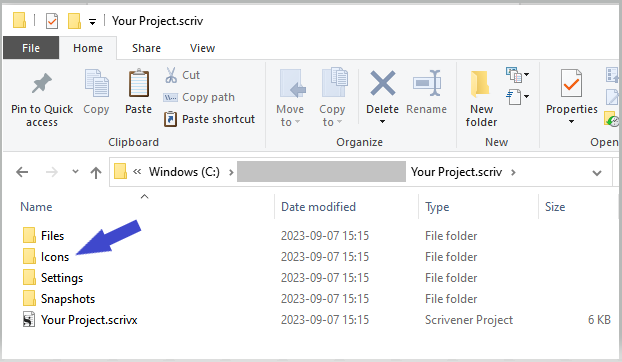
For those looking to use icons as labels, there is a wellspring of (albeit commercial) icons that are available from the same people who provide the icons as part of the LaTeX ‘simpleicons’ package, available at:
Enjoy!
scrive
![]()