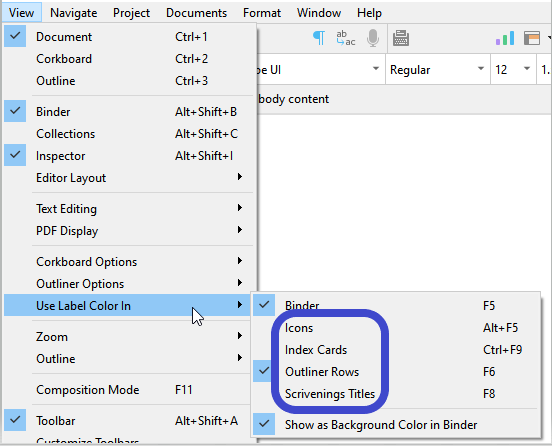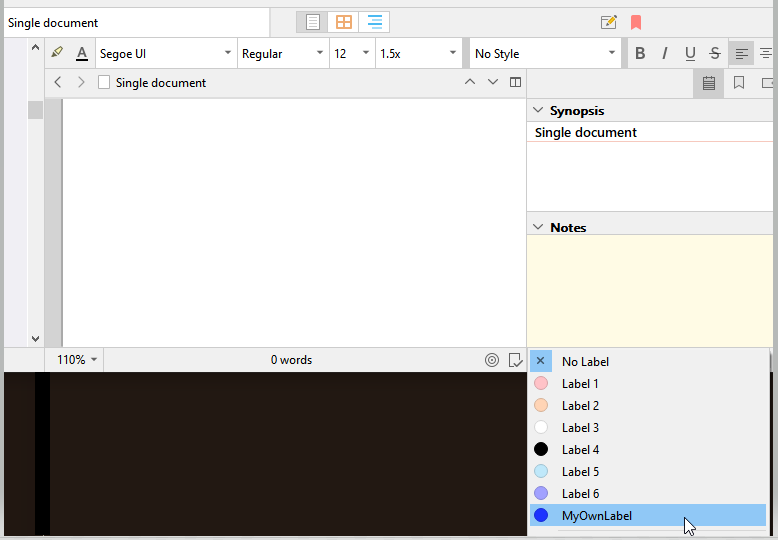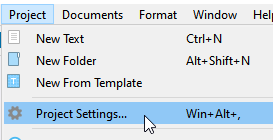
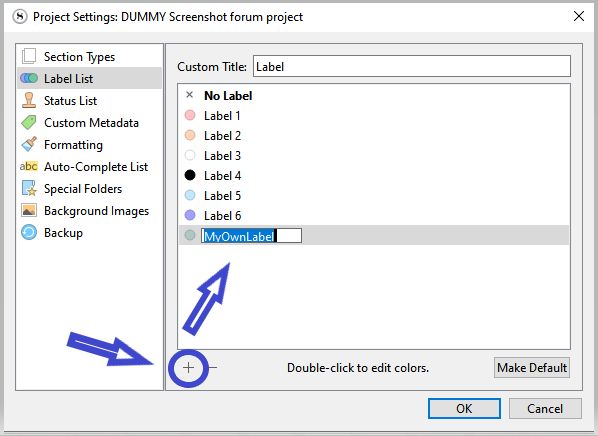
Double click the color dot:
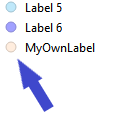
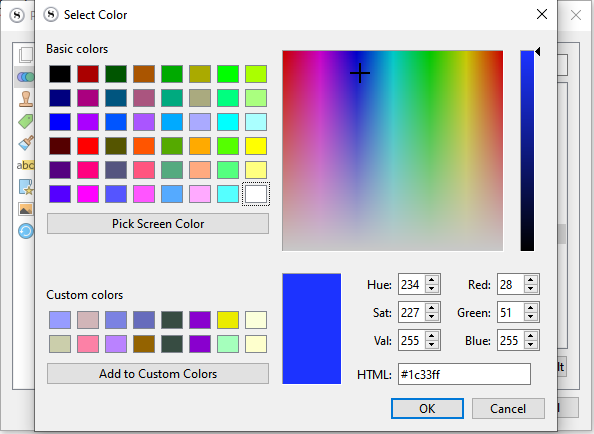
Pick your color.
Ok, Ok → Exit.
. . . . . . . . . . . . . . . .
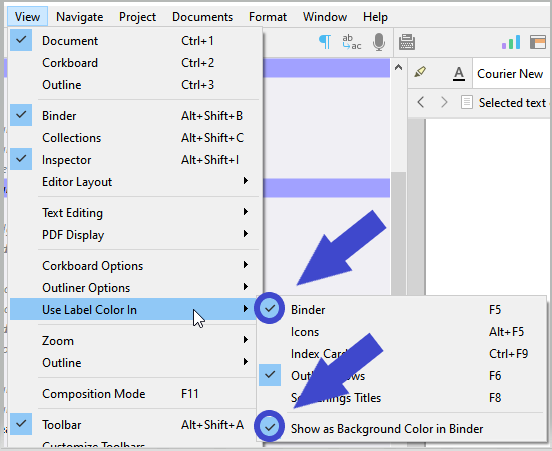
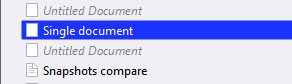
. . . . . . . . . . . .
Multiple binder selection:
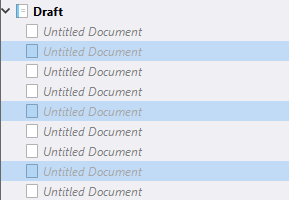
Right-click:
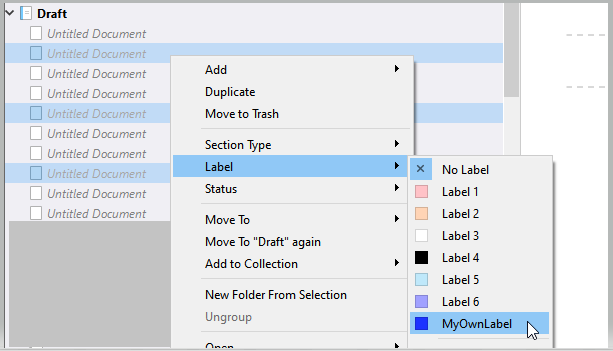
Document(s) selected:
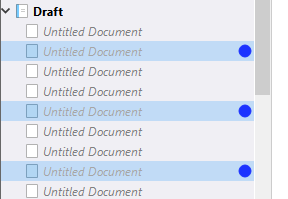
Document(s) not selected:
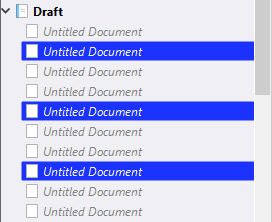
. . . . . . . . . . . .
→ Once designed, a set of labels can be saved as part of a project template, as well as be dragged from one project’s settings’ label tab to another. ![]()
. . . . . . . . . .
Label colors can be applied as a reference in a few other places as well: