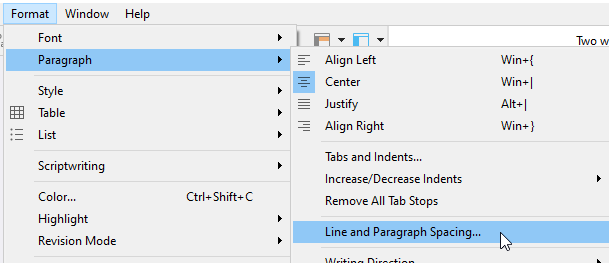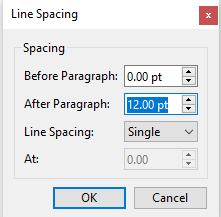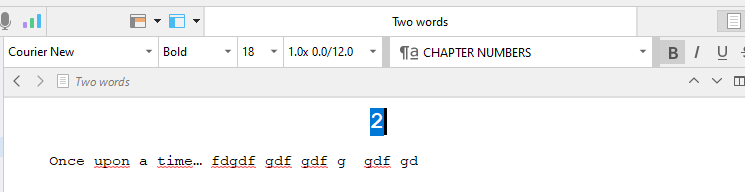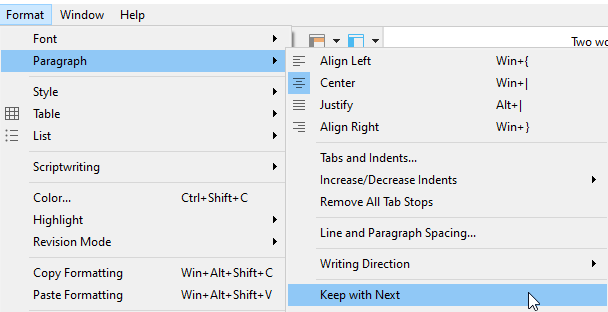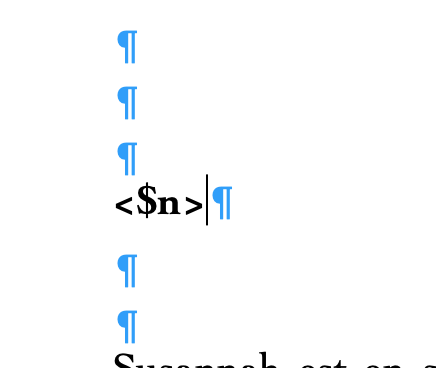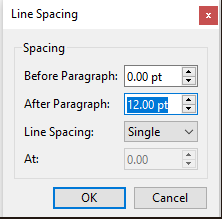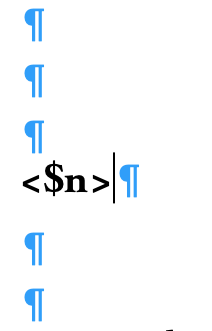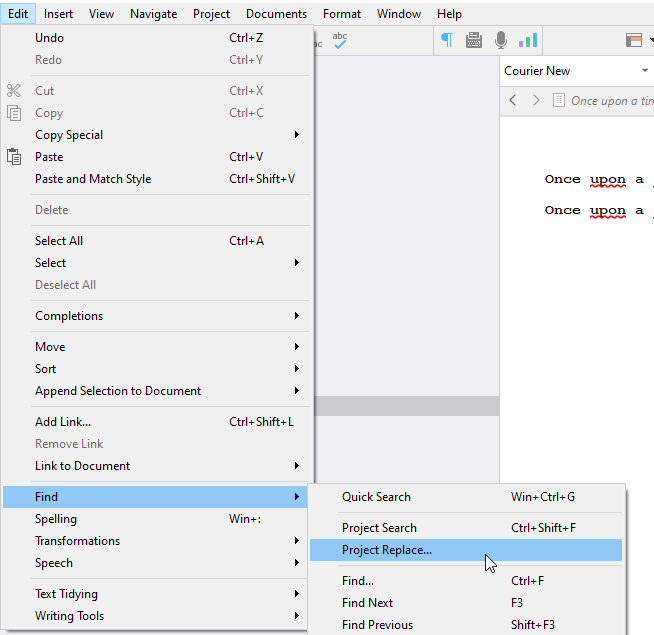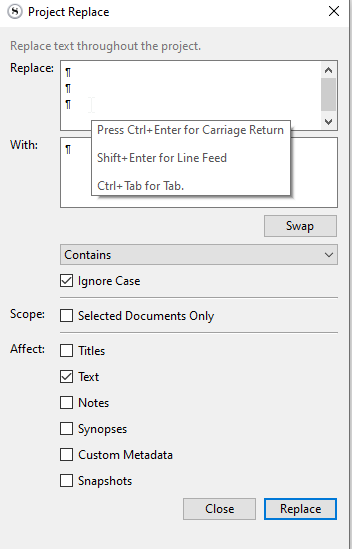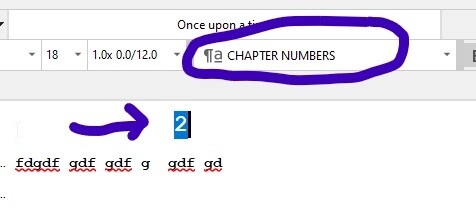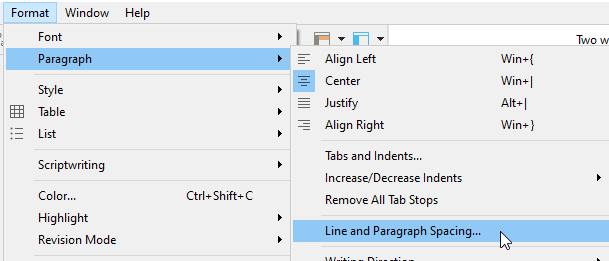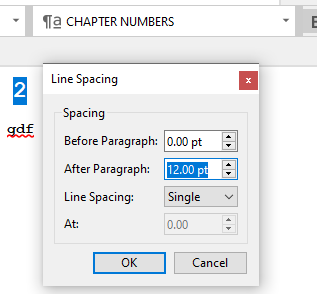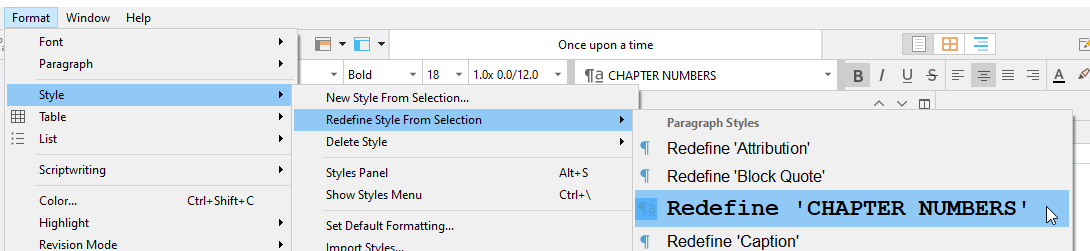Hello everybody !!!
It’s now almost the end, the compiling time (a few more hair to be lost) !
After many years and many tutorials, I know a little bit about the compile menu.
But, today I still have a problem : the manuscript is cut in many short chapters (or long paragraphs) divided with numbers <$n>
Sadly many of these numbers are alone at the end of a page (pdf compile). I’ve checked the orphans & widows in the compile menu…
How can I do to avoid them ? (Maybe I can do it inside the manuscript before compiling but I’m writing with differents characters and size and the compile time is great for that)
I’ve tried to edit a .doc in order to have more flexibility but I can’t find yet the exact settings…
Hope to be clear
All the best !
Hi.
Off the top of my head, an alternative way to fix this would be to add a line containing a non-break space at the bottom of the previous chapter / sub-chapter. (To bump that “orphan” number down to the next page… insert as many lines as needed.)
→ The non-break space is so that the line ain’t actually empty. Some formats (epub, for e.g.) are ignoring empty lines. In such cases, you would have fixed your book for nothing…
You’d have to identify the documents for which it happens in your compile, then do this in your project (making the previous document a bit longer) and compile again.
But of course, on the other hand, changing the page size of the compile (even slightly) will have you in need to fix it up again…
(Also keep in mind that fixing a document will impact all those following, up until you bump into a page-break. So make sure you fix your documents in binder order. [EDIT : On second thought, this can turn to be more work than expected… → You’d have to fix one, then compile & look, and again, and again… ] )
There is likely a better solution… I’ll think about it.
Note that I am under Windows, and don’t have access to that “Orphans & Widows” feature.
Have you tried having your chapter numbers be formatted without using a style (so just using the format bar) and be part of the following paragraph (rather than being a paragraph of its own), using a line feed rather than a carriage return between the two ? Perhaps that is why the widow feature isn’t working ?
(Assuming that this feature should actually have been your go to solution.)
Note the date…
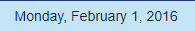
…but who knows ; perhaps it is still relevant.
Try Keep with next under the Format menu, to keep one paragraph with the next one.
1 Like
Hello guys !
Many thanks for your answers
I’ve tried the “keep with” option but the result was odd…
My chapter numbers are without a style…
I’ve just tried the non-break space solution but the space can’t be mixed with a line break… I mean my chapter number is the followed by the first sentence… But I want some blanks spaces to make the text breath…
Meanwhile I’m working on a doc in order to fix the thing… (but the text is not quite the same printing via Microsoft Doc…)
From your answer, I think you should try
- styling your chapter number with a value for “space after” in the paragraph’s line spacing.
(Creating a unique style just for them will be convenient later, if you want to change them all a little bit.)
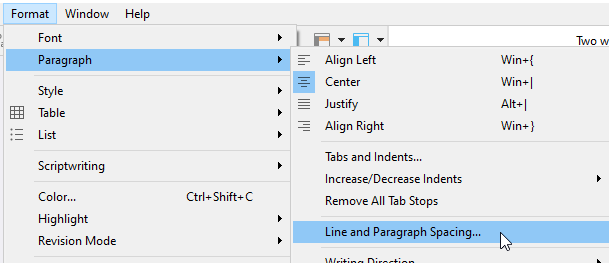
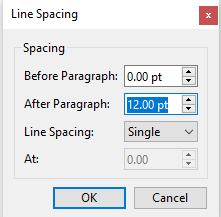
Once you tested that on a problematic chapter number, if it works, just assign that new style to all your chapter numbers while also switching on “keep with next for them”.
(Assigning those menu items shortcuts could make it a faster operation.)
I do appreciate your help ! Thanks
I’ve tried immediatly all you’ve said… but no, it’s not working
I still have some lonely chapter’numbers at the end of a page and because of the “keep with text” sometimes, half of the page is blank when the coming paragraph is too long to fit it…
It’s pity because the manuscript looks better while printing via the pdf compile than the word’s. Don’t really know why…
Thanks anyway.
There might not be a solution for this…
Juste to show how it’s in my scrivener page
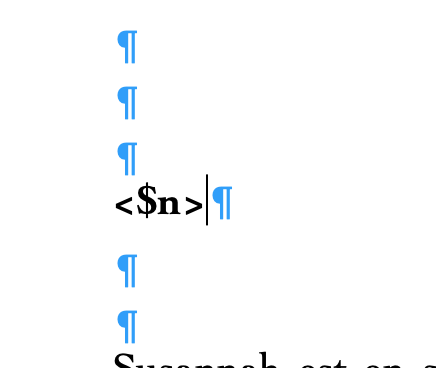
I think using carriage returns instead of space after is your problem.
Could you explain that to my 5 years old friend ?
This :
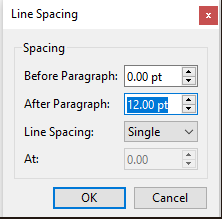
allows you to set the space after a paragraph.
Visually rendering the same result, but without the unnecessary carriage returns.

. . . . . . . . . .
This
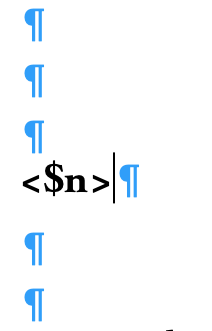
is not the proper way to format things… (I’m pretty certain that it voids the widow/orphan feature.)
→ Again, I’m under Windows, and can’t test anything…
I do understand Vincent but when I do the “paragraph spacing” then all the paragraphs are moving…
My text is divided in small chapters that follow themself with various lengths… On one page you may have two “chapters” and the next one will longer with several paragraphs…
So I need to find a different way to do that…
Anyway, I don’t want you to loose so much time… I’ll try to finish the work with MS Doc…
Many Thanks !!!
Switching to Word won’t save you from learning a proper way to do it, which you can do in Scrivener just as well.
You need to set a style that you use only for the numbering… (and remove those useless carriage returns.)
This way, adjusting the space after for this one style, won’t affect your text’s style.
Once you created that new style, to get rid of the 3 consecutive returns, use project replace, and replace the 3 returns by a single one.
Thanks again !
You’re right I’m not giving up !
Vincent, just a few more questions
My
<$n>
has a new style “chapter”
Ok but I can’t find a way to adjust the spaces before and after (I need both) for the entire style…
Or maybe it’s within the compile window…
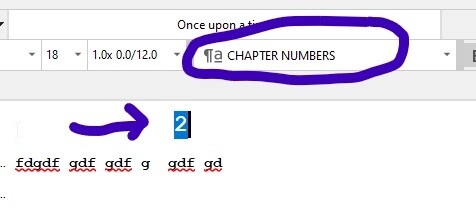
→ The name of the style doesn’t matter. Name it what you’d like.
→ I have “2” in my example. Having <$n> instead is ok.
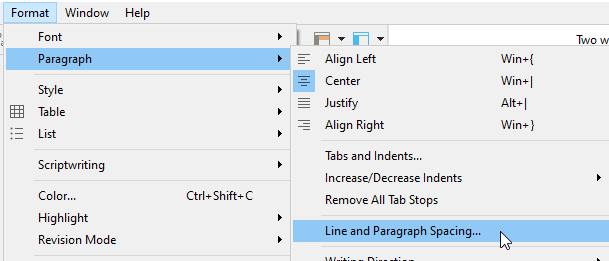
Adjust “before” and “after” to your taste.
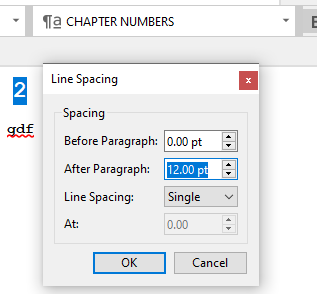
Then, with the chapter number still selected :
The new before/after space formatting will be applied to everything assigned the “chapter numbers” style.
Not affecting your body text.
You need a style specifically for your chapter’s numbering. A style that cannot then be used for your “normal” text. (Or else, the spacing will be applied to those paragraphs as well.)
This is non-destructive/non-permanent. Meaning that if you ever want to tweak your chapter’s numbering some more, doing it for one and redefining the style again, will apply the change(s) to ALL of your chapter numbers. (But you have to assign that new “chapter numbering” style to ALL of your chapter numbers first.)
Once this is done, I’d expect the “widows/orphans” feature + “keep with next” to work properly.
(As for the part where some chapters end up leaving half of the previous page blank, I can’t think of a solution to that at the moment. → You would probably have to assign those a different section-type/section-layout ; not checking the widows/orphans feature for those.)
((Although I’d expect that feature to fix perhaps a few lines (2, maybe 3), but not half a page…))
Vincent ! It looks like it works !
I’ve tried just a few pages and no more <$n> left alone…
Now I just have to define the chapter style for all the <$n> and I will see…
I really want to thank you for your patience and your pieces of advice ! 

1 Like
You are welcome.
For the next step, have your whole draft as a scrivening, and use Edit / Find / Find....
Searching for <$n> and using the “next” button will take you through all of them.