I have a project which is basically too large (2.3 GB) which slows down performance. The most obvious solution would be to split the project by duplicating the project file and delete 1/2 of each. That will complicate things like searches etc
I am sure that many forum members have encountered this problem. I’m looking for an intelligent way to manage it. I wonder if there are original solutions like preserve the binder listing but split the contents in 2, etc
thanks in advance for your time and help
I doubt this a ubiquitous problem as 2.3gb is huge for a writing project.
grasping at straws … what makes it so huge? graphics? if so do you really need such big files? use smaller resolutions to match the publishing target?
What about moving pdf’s, images, and videos to an outside folder and linking files back to project. Cannot be 2.3 gigs worth of words alone.
thank you @GoalieDad and @rms for your constructive suggestions
selecting out outside docs would be difficult.
would you know if there is a way to do a search for large pdfs, images, etc
Yes, but the way may be to put these files especially if not to be published and thus not part of your manuscript, somewhere else and use a searching tool. I use DEVONthink for that. or put all the big files not part of your manuscript into another Scrivener project and search there. There are many other searching tools. But I do not know enough about your manuscript to really understand what you are doing.
I also use DevonThink, but hesitate to complicate things
One window Scrivener. One Window DEVONthink. That is what modern computers excel at. 
Both can do drag and drop between them. Simple. Writing remains the hard part.
@GoalieDad and @rms
I found something very interesting.
If I right click on .scriv file → show package contents → snapshots take up 1.9 GB.
@AmberV - may I delete those snapshots ? how ?
I think that you told me in the past not to play with package contents thank you
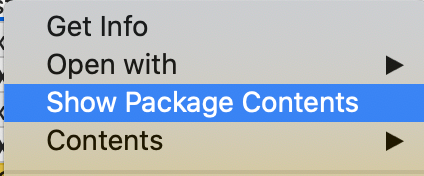
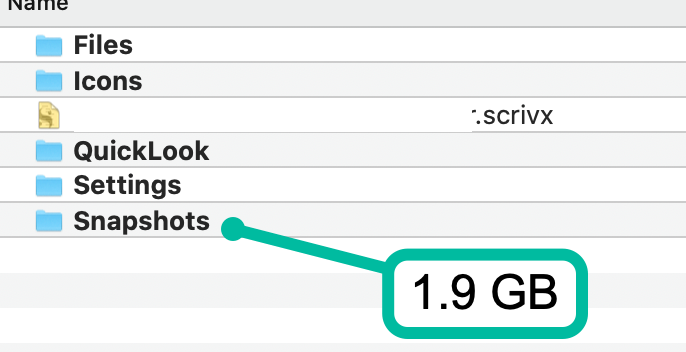
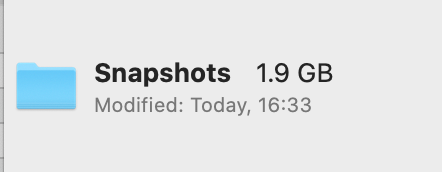
I would use:
Document → Snapshots → Show Snapshots Manager
Still suspect snapshots are snapshots of large files which most likely are in research area. If have multiple snapshots of file with large files could increase size rapidily. In windows Edit>Add Link- here can link to files on computer and not have file in project. Could create project folder on computer and put all large files currently in project in that folder and link to those files with above menu and dramatically decrease size but not alter search or linking inside document.
see message (windows version) that pops up Edit>Add Link
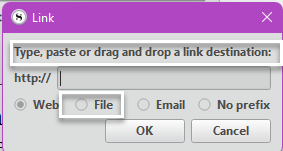
just a few RTF files. Nothing to explain 1.9 GB. thanks
Before deleting files, using links etc, I would like to make sure there is not a simply solution. thank you
Hi, I made a duplicate of the scriv file for testing → show package contents → I deleted everything in the snapshots folder
1- the .scriv file size dropped from 2.3 GB to 400 MG and runs much more smoothly
2- I opened the sciv file, and as far as I can see everything is there
May I do this on the original file (after creating a backup to be safe) ?
thank you very much
It seems to me you already did it on the original file. Swap the de-snapshotted version with the original (which is now a backup) and off you go.
I’d also recommend checking the following to make sure you have the settings you want. Otherwise you could find yourself right back in the same spot. Scrivener can generate snapshots:
- Manually, Documents → Snapshots → Take Snapshot.
- As part of external folder synchronization: The “take snapshots of affected documents before updating” option in the File → Sync → Sync with External Folder pane.
- When you manually save a project. Scrivener → Preferences → General → Saving.
- When you synchronize with iOS Scrivener. Scrivener → Preferences → Sharing → Sync.
Given the sheer number of snapshots you found, it’s pretty likely that at least some of them are being created automatically. The Scrivener → Preferences → Behaviors → Snapshots tab can help make sure Scrivener tells you when it does this.
thanks very much @kewms for taking the time to consider my problem.
- so it’s not heresy to play around in the .scrv package ?
- I am obsessive about saving (⌘S), so that would be the culprit ?
thanks again very much Katherine
You were right, because I deleted all snapshots in the snapshots folder of the .scriv file package which deleted 1.9 GB. I tried your suggestion with another copy of the same project and the effect was the same, and your procedure was simpler and appears safer.
thanks very much for an excellent suggestion.
I have the snapshot function linked to manual saving too.
And I end up with a lot of snapshots.
Which is fine by me: better too much than not enough when you need it. 
Every now and then (between significant steps of my creation process), I do a special backup that I identify being purposed as a “snapshots backup”.
Then I just ditch all but the last one or two snapshots from all documents within my project.
VERY VERY smart !! Excellent solution ! That’s what I will do from now on. thank you so much
This is why I don’t use or recommend snapshots. Zip backups are a better way to save versions of the project.
