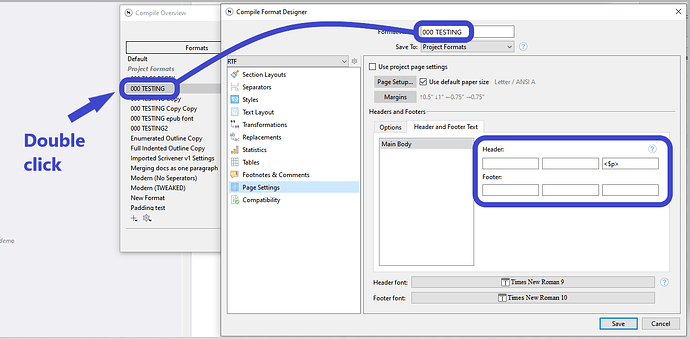I’m referrring to the header stuff that compiling stamps at the top of every page, you know: SURNAME/BOOK TITLE/1 (or 2, etc…)
I finished a book. Uploaded the file to Draft2Digital for ebook and print. The header stamping I referred to was gone from all of the preview versions. Yay!
Enter Amazon KDP. I upload the book there and that stuff appears on every preview page for the POD paperback (it didn’t on the ebook previewers). It shouldn’t be there, since the previews show what will eventually be seen by readers of the finished POD book.
Now, I recall that I had a question regarding this SURNAME/BOOK TITLE/1 before: Surname, title not being picked up after page 1 in compiling. So, I went and looked and thought “Oh! That might help!” undid the metadata tab stuff. But the page header still appears.
Is there anyway to disable Scrivener’s automatic stamping of that metadata header tags stuff? You would think that Amazon KDP’s system would recognize that for what it is and strip it (like I said, D2D did, and Amazon’s ebook previewer’s did!) I can’t even manually remove it from each page.
I posted a question about this on KDP’s ‘Community’ forums and got 1 unhelpful answer and 1 rude reply. ![]()