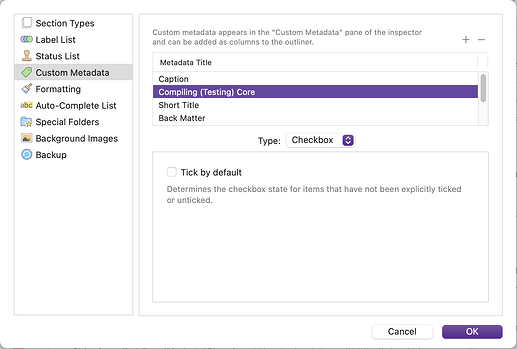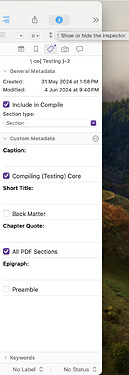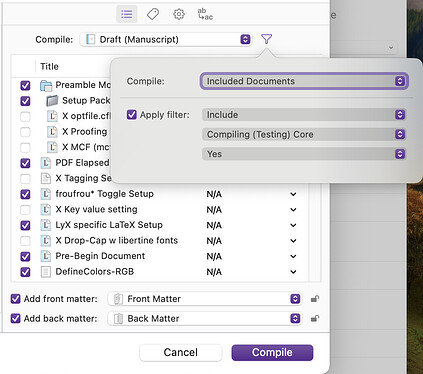Looking back a few years at old postings by both:
brookter at Managing my list of sections to compile - #3 by brookter, and
myself (scrive) at Managing my list of sections to compile - #4 by scrive,
I realized the best way forward for my project was to create a new Custom Metadata label with a Checkbox in Project > Project Settings > Custom Metadata that I named Compiling (Testing) Core.
The Compiling (Testing) Core checkbox would then automatically appear in my Scrivener Inspector window.
Next, I sorted through my entire Scrivener->(Lua)LaTex project and checked off the Compiling (Testing) Core checkbox for all the Front Matter and Back Matter Items in my Scrivener->(Lua)LaTeX project that form the primary CORE Scrivener+(Lua)LaTeX code. There were almost a hundred Front Matter and Back Matter Items, but it only took minutes to complete, and will be a permanent addition to my overall Scrivener->(Lua)LaTeX project.
Next, I then went back to the one Scrivener Item I wanted to compile separately from the rest of my project and checked the Compiling (Testing) Core checkbox.
Lastly, I selected the Compile filter with the following options:
Compile:Included Documents,- Selected
Apply filter: - Then
Include, and Compiling (Testing) Core, andYes
I then Compiled and Typeset my project, which took a little over 6-7 minutes, as opposed to the 30 minutes it took previously for the entire project.
I can now easily and quickly select any number of Items in my Scrivener->(Lua)LaTeX project to Compile and Typeset in just a few minutes.
The bonus of all this is that the .log file will be much shorter, helping to focus my efforts to sort through any warnings that may apply only to the Scrivener Items that I just compiled.
Let me know of there are any questions.
This was great! Thank you brookter!
scrive