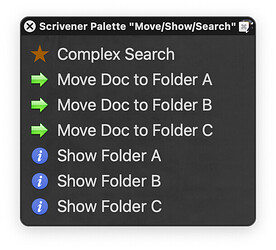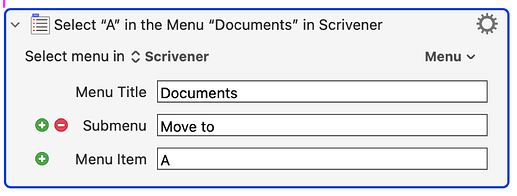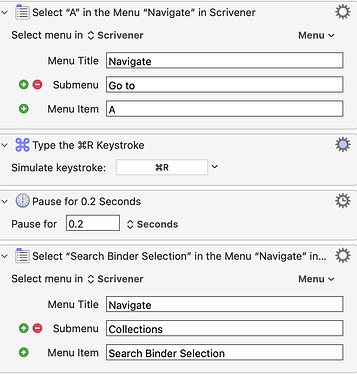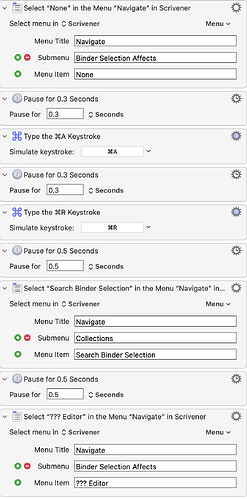I have created a Keyboard Maestro palette with macros for simple actions that I often perform in Scrivener. Nothing special, it’s just quicker than doing it by hand. Unfortunately, I cannot upload the exported macro here (not authorized extension). So I post screeshots, in case anyone wants to rebuild them.
Edit // Ah, I can zip the file, thanks AmberV ![]()
Scrivener Palette “Move:Show:Search” Macros.kmmacros.zip (2.3 KB)
This is the palette that appears when Scrivener is active.
“Move Doc to Folder A/B/C” moves a selected document to a specific folder. Here you must replace “A/B/C” with the names of existing folders.
“Show Folder A/B/C” shows the contents of a folder in a collection (where the binder is). For example, you can see the contents of a nested folder and/or search in it without selecting it in the binder.
For this to work, you must first create a collection with the name “Search Binder Selection” first.
- Type * into the search field
- Save the collection with the name “Search Binder Selection”.
- Then select “Search binder selection only” in the magnifying glass menu.
Replace “A” with the name of an existing folder.
“Complex Search” performs a search in search results when a search result is selected. (It also requires the “Search Binder Selection” collection). The macro deactivates scrivening and reactivates it at the end. Check the exact name of the menu in English (??? Editor). My system is German ![]()