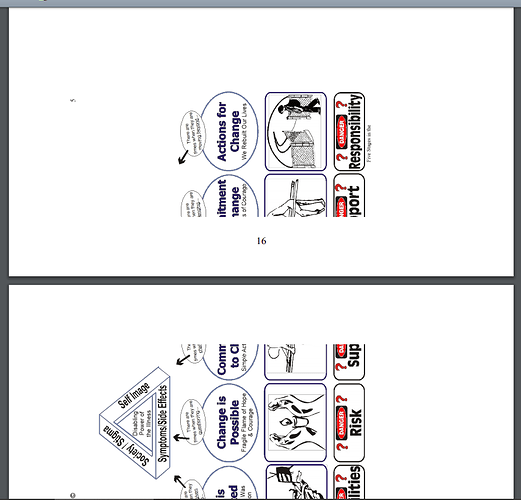I noticed this 2 betas ago but didn’t have time to search for it in the forums or post it. It’s still there, and now I have the time.
Basically, I have a reasonably large image (not a full page, but probably 3/4 of a 8.5x11" page) that is its own document. For some reason, every time I compile to PDF, the compiler puts a HUGE amount of blank space at the top of the page with this image and then splits the image across 2 pages. Unacceptable. I have attached a screenshot of the split.
Check that the line height for the image is 1.0. For instance, if you are using a line height of 1.5 as your default, then your image will have 50% of its height as a blank space above it.
Just a suggestion.

Mark
That’s a good suggestion, but the line spacing is 1.0x, so that’s not the problem.
I have this particular document set to compile as-is, BTW.
Yes, we are aware of this problem, and we are working on fixing it. It would be nice if you could upload a small project with few documents, that will help us reproduce your particular problem.
Here ya go! And I tested; it’s definitely still doing it in this tiny project, too.
testing for image split bug [2020_03_05_12_56_27].zip (647 KB)
Hi dyany, revisiting your project I found the problem with your split image. Your “Section” layout has double spacing, which causes the image line to have double image vertical size. This will be fixed in the next update. Meanwhile, you can set your image document to compile as is, i.e. using the “N/A” section and it will fit into one printing page.