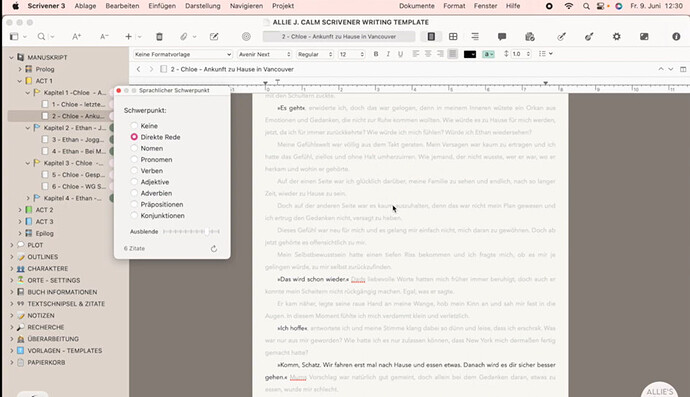I hope this isn’t too much trouble to ask, but at one time, when I had the trial version of Scrivener Version 3 Windows , I was able to use the Linguistic Focus which I found in my edit drop down menu > Writing Tools. It simply isn’t there anymore. I uninstalled the program and reinstalled it and still I don’t have the option of using the Linguistic Focus. The option is not there. Is there a patch I can download or if anyone else is experiencing this…please let me know.
Hi Lululeesa,
Welcome to the forum. ![]()
It is actually named “Dialogue Focus”.
You are looking for it in the right place.
Oh, okay, thank you but I don’t see an option there to look for adverbs or adjectives, etc. The only option it gives me is “Dialog Focus.” It says: Focus : “Non” or “Direct Speech” no other options. I purposely wrote a paragraph that contained an ungodly amount of adverbs, but still, no option was given in the Dialogue Focus. I apologize in advance for being naïve with this program-- I am only a beginner, but could you suggest an example that I could use the feature?
Ok.
No.
The dialogue focus is only to make dialogue stand out. Not the same thing.
That feature you are looking for, first time I hear about it.
I don’t think it even ever existed.
Actually, someone just told me that the Linguistic Focus is not an option for the Windows platform. ![]() well, at least I don’t have to drive myself crazy any longer looking for it. Although that feature would be marvelous to use. I was told it is only for Mac.
well, at least I don’t have to drive myself crazy any longer looking for it. Although that feature would be marvelous to use. I was told it is only for Mac.
You could use a third party app.
I use Antidote for things like this.
Thank you. Exactly what I was thinking I will have to do. I appreciate you getting back to me
The reason is quite simple: Linguistic Focus on the Mac is provided by the operating system. It is not provided by either Windows or Qt it seems, and it is too much for Scrivener’s (two) devs to program that whole system themselves.
They have programmed Dialog focus—which is also provided by MacOS, but not by Windows/Qt.
![]()
Mark
Thank you so much for explaining that. I wish they had it for Windows also, such a great feature when drafting. However, I do like the dialog focus option.
IMO it is already great that there is a Windows version, period.
I think that those features are only missed when you come from Mac to work with the Windows version.
Never having used them before, you kind of don’t miss them at all.
You just do things some other way.
By my experience, the least.
In fact, I think that even this function is only useful in English. For those of us who write in other languages, there is not yet a powerful tool at that linguistic level. I would have to check the MacOS version to see for myself.
Regards.
I have to agree with you on that. I can’t possibly miss it because I never worked with it. It is a great program though, far better than MS Word. I am enjoying it. It certainly keeps me organized.
As part of a video tutorial, I was made aware of a function that I cannot find in Scrivener 3 for Windows. It is called “Linguistic focus” and contains various options. (see Screnshoot). How do I access this tool under Windows? I can only select a so-called dialog focus …
According to this discussion, it’s under Edit > Writing Tools: Linguistic Focus - #3 by philwild
“Linguistic focus” is on the Mac version of Scrivener (that’s a Mac screenshot) as it is provided by the Mac system. Windows Scrivener is programmed in QT, which doesn’t provide the facility… the devs would have to create it themselves.
So, I’m afraid Windows Scrivener only has “Dialog focus”. The video tutorial you are watching was created on the Mac.
Mark
That’s what I was afraid of. What a shame, because it would be a wonderful tool for proofreading. Will this be integrated into the Scrivener Windows version at some point? Or do I have to buy a Mac now …?
I don’t know if they have plans to develop linguistic focus for Windows, as it would be a huge task I imagine… with only two coders.
So yes, if it’s really, really important to you, you’ll have to buy a Mac! ![]()
Mark
It is a lot cheaper and less chaotic than switching operating systems, to buy Grammarly or ProWritingAid, and have them integrate with Scrivener. They will also do a way better job of this than the freebie toolkit Apple provides.
Many thanks for the helpful feedback. @AmberV: Unfortunately, there are no German language versions of Grammarly and ProWritingAid. I have been using the Language Tool for some time. Regarding “integration”: Can such add-ons be integrated directly into Scrivener? How would that work?
Thank you very much!
Ah, yes that does rule those two unfortunately. I am not aware of any other alternatives providing broader software integration like they do, but it wouldn’t surprise me if some of the big names like LanguageTool would like to, as they already make so many plugins.
Speaking of which, it’s not quite as nice, but those working with Antidote and Scrivener had some interesting ideas for using Scrivener’s external sync folder function, along with a word processor, such as LibreOffice, that does have a plugin.
I use this feature a lot for other reasons, and it is quite useful for certain phases of the project.