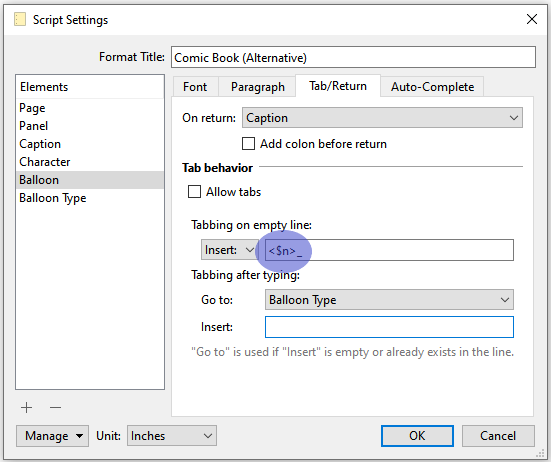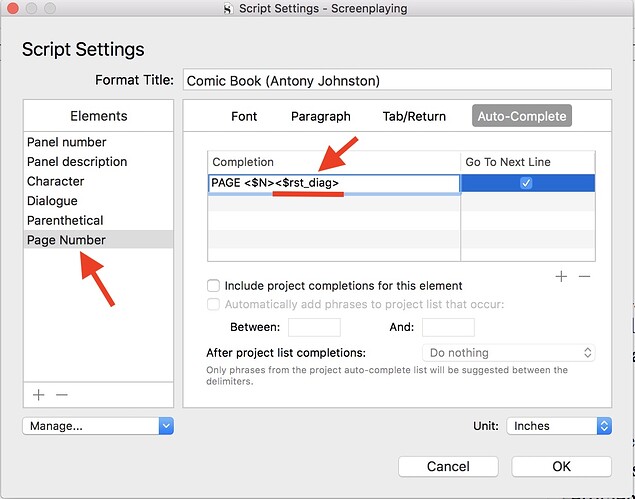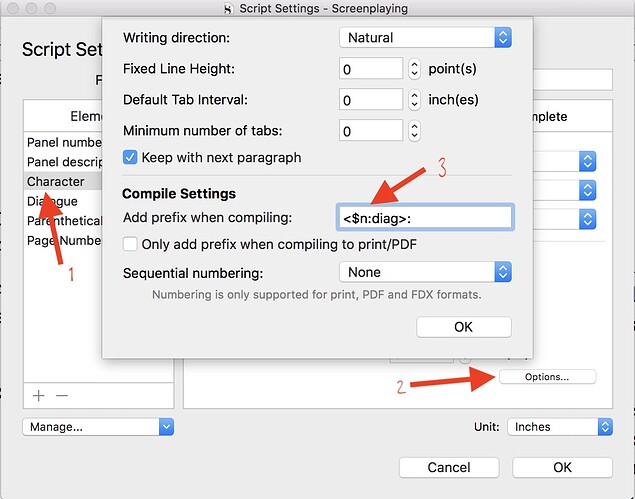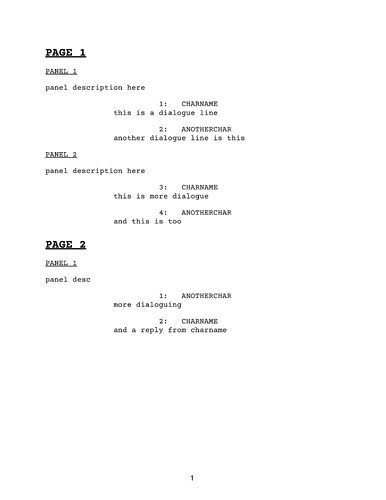Hi, I have a request for scriptwriting. I like to use Scrivener for writing comics. One of the standard elements of many comic book scripts is numbering dialogue (it’s not necessary, but it’s helpful to the letterer to easily see how many word balloons/captions a page will need). While there’s a kind of way to do this in Scrivener, it only includes the numbers in PDF export.
It seems like Scrivener’s placeholder system would enable you to do this, and should give the desired numeration in any compiled output.
If I am understanding correctly, you want each dialogue element to have a count number prepended and for that count to be reset for each comic page.
I can imagine (but admittedly have not tried) modifying a copy of the Comic Script template to make the dialogue lines include the count placeholder, and also to modify the Page element to include the count stream reset placeholder.
The inelegance of this solution is that you would be seeing this placeholder text all over your script in the editor — and numbers only on compile. This could hardly be helped, though.
Would something like this be like what you are looking for?
I use numbering of lines a lot, and this is the only way I see this being possible.
Of course, there could be variants. For example, if the placeholder <$n> is visually too unpleasant, one could use a special character instead (like ◊), and have the compile process replace it for <$n>.
(Or rather a string, if numbering is already involved elsewhere.)
And here is my rough-and-ready attempt with Johnston’s Comic Book Script. I attached the number to the Character element, but getting it into the Dialogue element works the same.
Nice.
To note: the Windows version doesn’t seem to have any of those “options…” (no.2 in the above screenshot) extra settings…
We don’t have the “options…” button at all.
And I can’t find any of the compile related settings it led to.
The Paragraph tab Options… bit has the nice feature that the placeholder is both added and rendered only at compile time, and so stays conveniently out of the way.
Now that I think about it, the <$rst_diag> could be done in the same way on the Page Number element, and so the whole business would be invisible to the editor and would all happen at compile time. Double nice.
PC812’s profile does not declare a platform, so not sure if they are impacted. Unless their user name is a platform clue …
No idea.
But should they be running the Mac version, what they ask for is, as you cleverly demonstrated, somewhat already present.
Any semi-automated way to achieve this in Windows?
How about this. Use the procedure we came to, but in lieu of the move where I used the Options… button to set a prefix on the Charcter element, and which options… option does not exist in Windows, do this instead:
Name all your characters with a starter symbol (e.g. §Alex instead of Alex). Scriv learns your character’s names, so the addition is relatively cost-free. Then in the Compile sheet, set up a string Replacement, replacing all occurrences of your chosen symbol with the placeholder string <$n:diag>
In theory, you should get the same result as you’d get with the Mac-only options…. option.
gr
Sorry for the late response to this. Thought I had email subscriptions turned on, but I guess not. Anyway, thank you so much for this! Did the job perfectly.