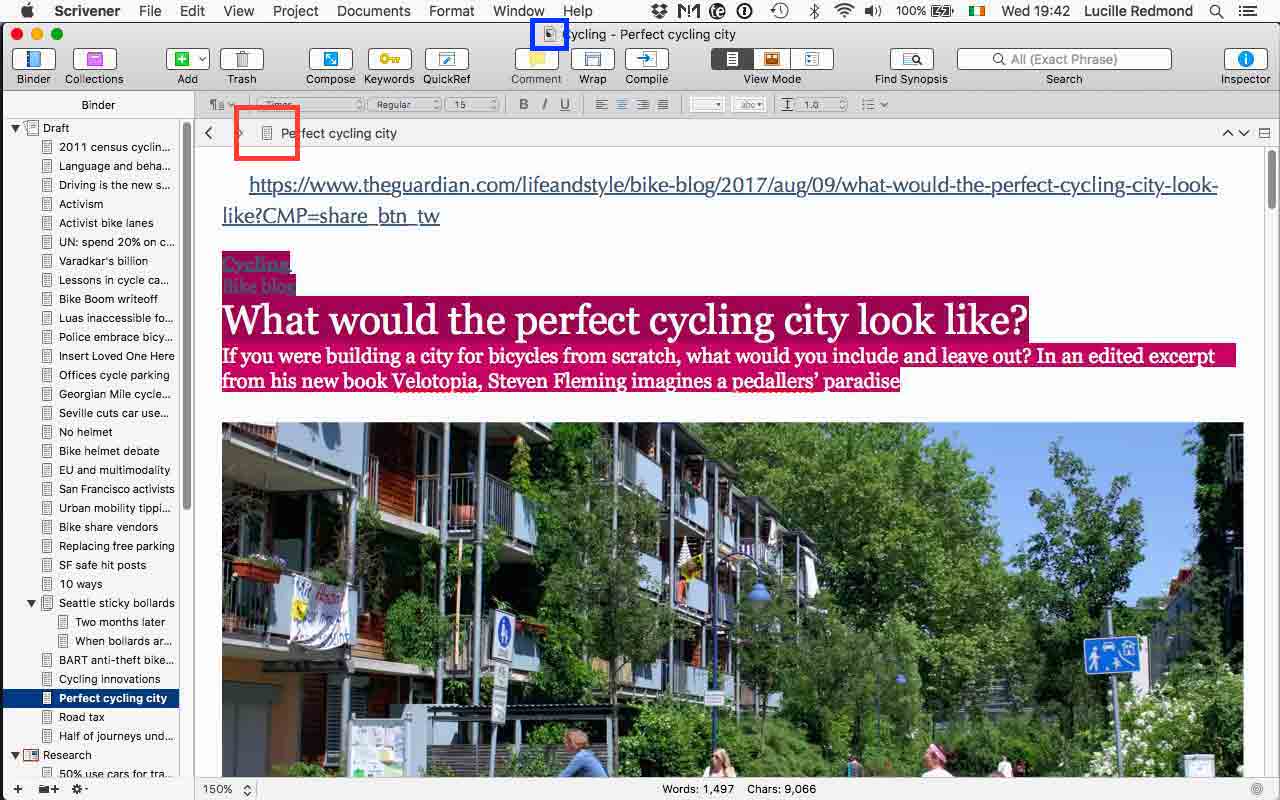This is to ask for help from Scrivener’s staff, please.
Last week I posted here under the name “Is this a virus?” It described a problem I was having with a particular project: the same text was showing in every document and folder in the project.
I invoked a backup of the project and got it back to normal, with the kind help of people here. Over the week i then manually backed up all 100 or so projects I’ve made over the years, got rid of all the com.list-type preferences in the MacOS Preferences, and did a clean install of Scrivener.
I had saved the internal preferences of Scrivener (using cmd-, in Scrivener and the Manage dialogue within that), and I added those in to the new install.
Now it’s happened again, with the (new version of) the same project, and I have to ask for official help. I’m absolutely terrified that this is going to spread through other projects - a half-completed book, seven years of research notes for it, the main document of which is over 250,000 words and includes typing-up of original historic letters which are irreplaceable.
This is what happened: I put the text of a story (“The Kitchen Sink”) sent by a student into a new document, edited it, copied it into a Mailplane form to circulate to the class, then went back and clicked into another student’s folder - and saw the same text. I know already that this means all the text in the other documents will be the “The Kitchen Sink”.
(Incidentally, this project is showing up in Finder as measuring 669.3MB, immensely larger than other projects. There’s a lot of work in there, but this is still surprising.)
How do I stop this happening? Worse, how do I stop this spreading?