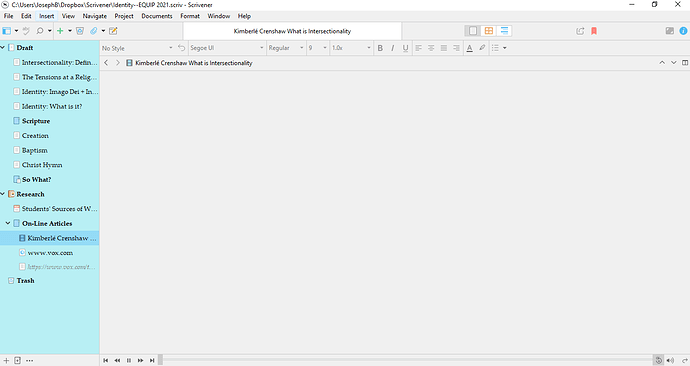I’m enjoying learning how to effectively use the research folder. I’m having some difficulty,however, about what to expect when attempting to import/embed, say, a website and/or YouTube/video link. It’s a bit clunky for me. I don’t see the full website (I may have to scroll a bit down), for example, and not the actual YouTube video (I have to click in the lower right hand --open in external editor–to play the video. This may be the case, but I was wondering if I was using the research folder features incorrectly. Many thanks as always for any assistance.
I guess the question is whether you are more interested in the video or the web page that holds the video. Having both is probably going to be difficult given that Scrivener preserves web pages as offline archives. Anything that depends upon streaming content live from the 'net may be problematic. So if it’s the comments you want to save or whatever, then use that—otherwise I’d get the video and put that in research as a video.
Many thanks Amber for your prompt response. I guess I didn’t know what to expect in my Research folder when I started to import web pages and videos. For example (see below), this is what I see when I imported a video (I first downloaded it to my Desktop then imported it). I guess I expected to “see” the video and than hit the start arrow on it. Thanks as always for your help. --Joe
Hmm, if it doesn’t play there could be an issue with the type of video it is. Do you have a way of converting it to something else, maybe AVI or WMV? It’s interesting that it seems to recognise it is a video, but that may because it’s in a container format with an unexpected codec. Things can get a bit awkward like that, where “.mov” might contain a video that you need special software to play.
Many thanks Amber for your prompt response. I downloaded the video from YouTube with a free simple software program. It is a mp4 file. I’m not sure how to convert it to an AVI or WMV file. I’ll keep trying other ways to import video files into the Research folder. Perhaps there’s a work-around. Have a good rest of the day. --Joe
Interesting! I would have thought mp4 works fine, as that is fairly common, but a lot of these tools let you select a download format to use, which is probably the best approach as conversion can cause quality loss.