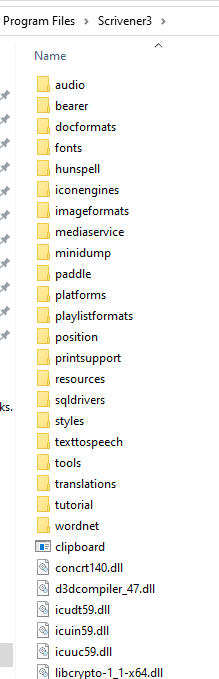Here are a few things I think need to be improved or fixed, some bugs perhaps even, about how Scriptwriting mode handles its settings.
These observations originate from trying to help a fellow user, in a situation where every sentence he/she types ends up in the project’s auto-complete list (Autocorrecting names overeagerly), which in turn led me to this bug : Script Mode / Script settings bug
What follows are things I stumbled across while looking for a fix to the above mentioned bug, and that didn’t seem quite right to me.
. . . . . . . . . . . . . . . . . . . . . . . . . . . . . . . .

Where is that folder ? – I can’t find it.
Ok, I found my file here :
That was confusing. (Perhaps a bit much to ask of an average user… Especially if there is no “support” or “Application support” folder in the end.) → My guess is that this is the Mac version’s terminology or something. (?) I would have expected “application data” or “AppData” rather than “application support” or “support” → whichever was intended. (The formulation used in the save template dialog is already in itself a tad confusing.)
In my humble opinion, the location of the script templates folder should be changed to be a sub folder of the main Scrivener app folder, or the “save as template” dialog deserves at least a " ? " button with an explanation of the path. I know how a computer works, so I was able to find my file ; but I can’t imagine a simple hobbyist handling this.
Note : The reason I went looking for my file in the first place is that if you save a script setting like I did in my snapshot (“save for use with other projects”) with a specific name that is not the actual Format Title as it is named in the script settings panel (expecting to be doing some sort of “save as”), it does add a new available setting in the list under Format/Scriptwriting, but still retaining its previous title (creating a duplicate in the list (Bug ?)) → giving the false impression that either it didn’t actually work (unless perhaps by chance you happened to notice the duplicate), or that you have to go fetch it in the “support” folder.
I doubt that the initial idea could have been to have the user rename the file in the script settings panel first .
What would the rename dialog (the “save as template” dialog) be for then ?
And/or why would someone want to have a template with a different name on disk than the one it will have in the available script settings list ?
→ Even more : I just realized that changing the Title of a script settings doesn’t reflect in the list. (I assume it is because the list is built from titles within the templates, but then it makes it impossible to change the Title afterwards.) ← Bug ?
[Disconfirmed → ] And to conclude, I also think that there is in this procedure a great risk of overwriting the original settings if, after saving the new settings to a template or a file, the “ok” button is pressed as a mean of exiting the script settings panel, rather than the “cancel” one.
So, if I understand right, as it is at the moment, one MUST change the Title of the script settings (giving your settings a new name later won’t do) , do the tweaks, save as a template (“save for use with other projects”), LEAVING the name of the template as it is in the dialog (which should be the new Title you gave your settings earlier), [Disconfirmed → ] then hit CANCEL.
[Corrected → ][EDIT] I think I might have got wrong the part where I say that if the user hits the “OK” button it’ll overwrite the original setting from which the new template is derived, but at the moment I can’t be sure, having now a list crowded with duplicates.
I’ll rest my eyes a little, then I’ll clean up the list and start fresh, and then confirm/disconfirm.
[EDIT 2] After running some more test, I’ll rectify : Seems ok to exit the script setting panel by hitting the “OK” button after saving the settings to a template, as – although perhaps a bit too seamlessly (remember that the title doesn’t reflect the name one gave the template) – from that point the user is actually modifying a version derived from that new template and not furthermore the original settings. Obviously though, if, by distraction, one hits “ok” before saving to a template, those changes will be saved in the original.
→ Once saved to a template, one can furthermore edit the settings, saving/overwriting the template (needs to be the exact same name → this is not a browse, select and overwrite thing) so that the new settings are available for other projects.