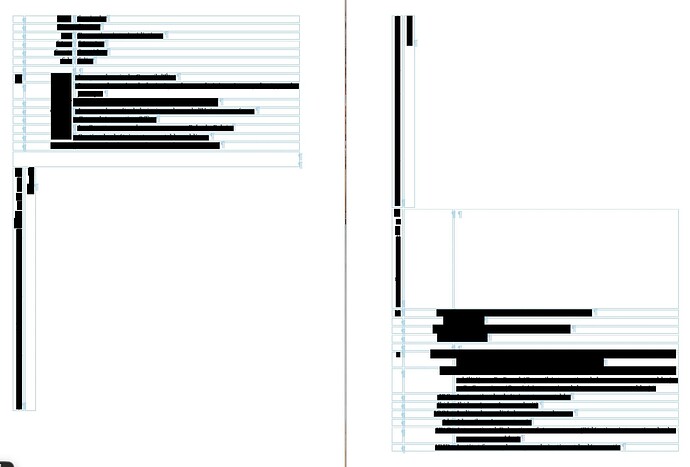Hi everyone,
I’ve been running into a serious problem with tables since the latest Scrivener update.
I’ve created a large table manually — quite a long one (around 395 rows). Up until now, everything worked fine. It was a bit slow when typing new rows, but the layout and styles were always preserved when reopening the project.
Since the update, however, things have become a nightmare. Each time I reopen the project, the table’s structure is completely broken. The formatting gets rearranged seemingly at random, and not even in the same way each time.
To give an example with a small part of the table (lets say three columns and ten rows):
After reopening, the fourth row might be followed by a new line that extends across the entire table but has no columns.
Then I’ll get a line split into two columns — about one tenth the normal width — containing the text that originally belonged to the fifth row (which has now disappeared).
The first line (the one without column) seems to correspond to the first column of my original table, which I often leave empty.
This happens at random positions throughout the table and affects many rows — though not always the same ones. The corruption doesn’t seem to worsen with each reopening, but it’s now impossible to maintain a stable layout.
And this isn’t limited to my large table: the same issue also occurs with much smaller tables.
Has anyone else experienced this issue with tables in the latest macOS version of Scrivener?
Is there any workaround to prevent this corruption or preserve the original RTF structure?
I’ve also tried other approaches like using Markdown, but that doesn’t suit my needs.
Thank you very much in advance,
Best regards.