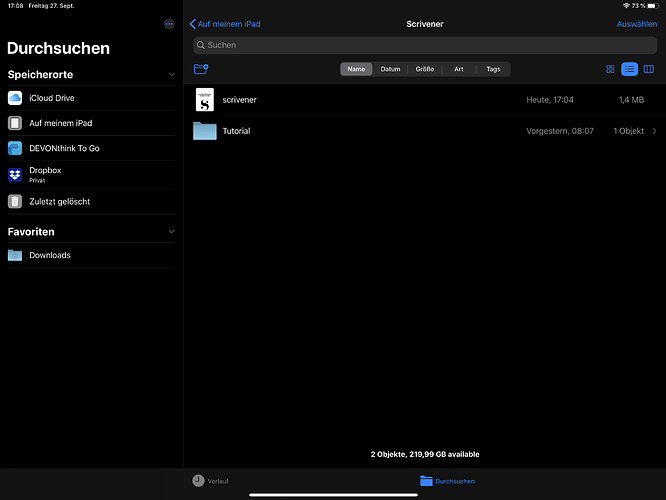Thanks for posting that. It almost looks like it may just be halting rather than crashing, which would be just as odd, but it clearly isn’t still running in the background since when you come back, the sync process needs to be restarted.
But this is one area where I’m not terribly familiar with the intricacies of how iOS works. I’ve always considered that “multitasking” screen to be more of a “Recent Apps” screen. On my phone I see stuff in there that is months old, and if I tap on the tile, the thing I activated obviously isn’t running and is booting a fresh session. Does stuff disappear from that view when it crashes, ordinarily?
That will never be the case. Please refer to this earlier post in this thread. Dropbox is just another method of moving data around.
That’s still something I wonder about, even though it seems to not be a major factor, one thing that is much more difficult to find patterns with is what the environment looks like, and how that impacts other heavy-duty processes like this. Thanks to the data you’ve all been contributing to this thread, it seems unlikely to be something solely on the Scrivener side of things. With full reinstalls having been done, full sync resets, there is little chance for odd variables like non-default settings, custom fonts, or other things that might be a trigger. It could still be content related, but it seems unlikely given that the trigger, for those that see it, seems more related to quantity than precisely which projects are involved.
Something like device model being newer is a factor of environment, so that is an interesting observation.
Some more tests I can think of:
- To better rule out content-related issue: try using the Mac tutorial as test content. Duplicate it a dozen or so times and populate your sync folder with only that. Then proceed to test as you would with your own projects.
- How loaded is the device; is there plenty of free space indicated in Settings: General: iDevice Storage?
- And within that same panel, is Offload Unused Apps enabled, and if not, does enabling it change anything?
Obviously we’re still stumbling around a bit in the dark here. One last thing before finishing this post: if anyone has a reproducing case with a sync folder they would be willing to share with tech support in its entirety, something we could do is have you share that whole folder with us, so that it is linked at the account level, and then I could set up my device to sync to it from scratch and see if it crashes. Obviously that’s a leap of trust for anyone to take, and you’d definitely want to back that folder up since testing can be brutal to data.
None of us has seen this actually happen. If we could see it, it would probably already be fixed since such things are very easy to track down once they happen on a developer’s machine, with all of the debugging available.