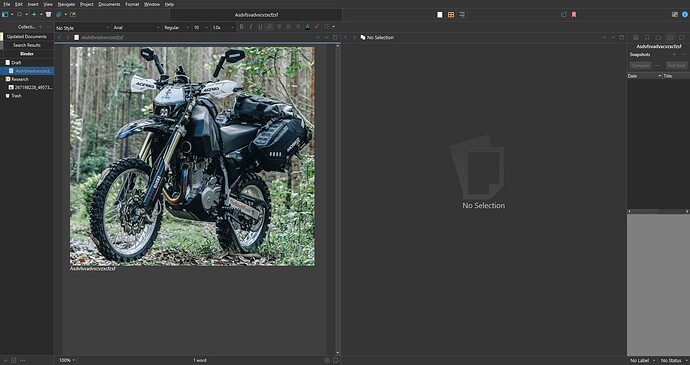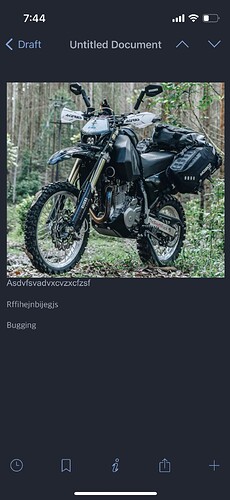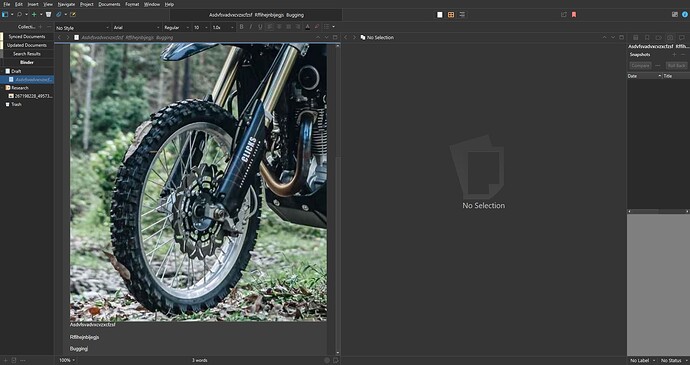My english is bad.
As this link, Same problem and same question.
I read this Topic but That’s 4 years ago.
Looks like resolution problem.
on pc it’s appropariate size.
on ios
sync after
changed as really big .
on ios , it’s recognizes the image as full size image itself and show always at full size (not as pc)
and saves after edit include image write file on ios ,
it seems that the image has changed to full size when I come back from the PC.
That’s why the image size is inconsistent.
I don’t want image resize before import on scrivener.
It’s too annoying and make low image quality.
I love richfull image and write full story.
I hope the L&L would add
image horizontal optimization mode option on Ios, but it’s only my hope.
Still can’t fix?
Is there an ios feature that I don’t know about?
At least i hope there is one click all image scale optimization button at PC edit mode.