Hi,
I need some help. I enjoy using Scrivener very much, since today word counting in the Session Target of my project, does not work any more. Any ideas please?
The only thing I did differently was that I compiled (as a draft) to an e-pub version of my project, and that I disclosed the hidden text in the document.
Thanks in advance
Peter
Solved it: It has to do with the chapters you select when you want to create an e-book. In my case, I only wanted and selected 2 chapters (out of 25), to see how this was shown in the E-Book reader. In that case, when you do not change that selection back, the word counting stops in the chapters (or any new chapter) you did not select.
Peter
You are correct: it clearly states in the first box: only count selection, and I guess that box was checked in my case. When I ticked all the boxes in the compile group, it worked again.
Thanks again.
Peter
1 Like
Ok. But that is not the solution.
It is the other way around.
You want the target to ignore what it is you currently have as your compile settings.
Which behavior you set in the target’s options. Like in my linked post.
Otherwise you’ll be constantly messing with the “include in compile” state of your documents, or back and forth changing the way your project is “compiled”. Not the way to go. And anything but optimal use. 
In other words: you want the target to work a specific way despite the compiler.
Adapting the compile setting so that the target tells you what you want to be told is the last thing you want to do.
The target’s setting to reflect compile output is something you’d want to use in the very last stages of a project. (More like. Or when that’s actually what you want to know – how many words etc in my current/next compile, not in my project?)
This way you could plan to compile one way for x reasons (an agent), and another way for y reasons (family members), and track the count for both as you further work your project. All you’d then have to do is select the proper compile range → 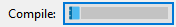 ← and save the compile’s setup (holding the ALT key), and the target’s word count would adapt.
← and save the compile’s setup (holding the ALT key), and the target’s word count would adapt.
. . . . . . . . . .
Note that part of your problem also seems to be that you compile without properly using the compile range.
Making good use of it would spare you from toggling back and forth your document’s “include in compile” state.
I think your issue was perhaps a mix of both. (But that I can’t tell precisely.)
Thanks, Vincent, I agree with you, and I now use the settings in the word count pop-up.
I am getting to know the application better and better now. The issue was indeed a mix of both. I also saw, after your post, that I could select my ranges when compiling, which is nice.
Thanks again.
One more thing: Do you know LT ? (a Language Tool application). I like that a lot, and I wonder if that can be an “add-on” in Scrivener?
Regards,
Peter
1 Like
I use Antidote. It runs on the side (not as an integrated plugin).
If you search the forum, you’ll find a good couple of threads related to Grammarly and others too.
Otherwise no. Never heard of it. (I mean one named “LT” (?) )