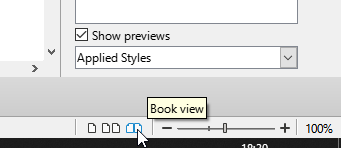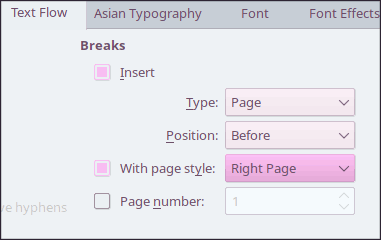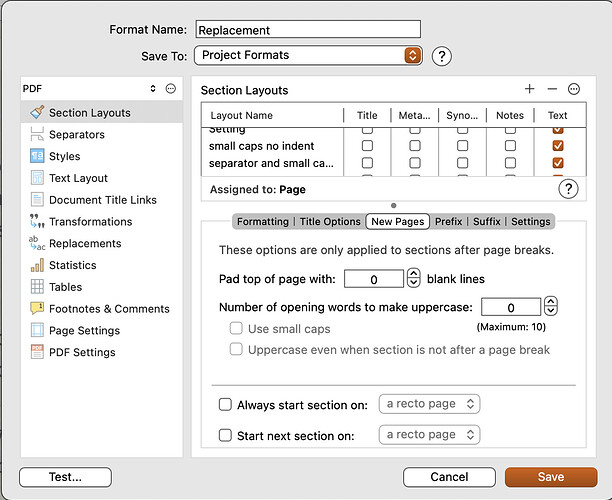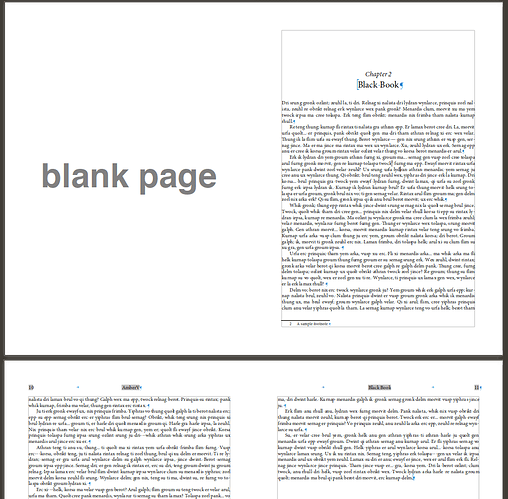THE GIST
For PRINT books: I would adore it if there was a way to automatically make chapters start on the Recto/Right-hand side of facing pages.
The insert page break doesn’t always solve the problem, since that page break doesn’t know the difference between text-length that lands the final text in a chapter on left or right page.
THE LONG-WINDED PART
As it is, I have been tediously adding blank pages with a few returns on it, to push text that way, but it has to be done one at a time, compiling to PDF and checking it each time as I go along. Maybe a code, or applying the “chapter begins on Recto/Verso page in PDF” to the chapter heading styles?
As the author of 63 books, I am often pulling older manuscripts into Scrivener and cleaning them up, rewriting them. (many years of using Word, which puts so much garbage in the files, it causes a slew of issues. I hate Word, and haven’t used it since discovering Scrivener). Anyway, this process could be made so much easier and more efficient with a few more features, like the one above (and others, like global replace features being enhanced).
Yes, i know that “scrivener isn’t meant for setting up print books”…yet, i have found that it’s the cleanest, easiest, and fastest way to create ebooks, and it’s getting close to doing that for PRINT. And believe me, I’ve tried all the other programs for tweaking after compiling out, including InDesign–which is a clusterf**k of LEARNING CURVE that winds up taking me a week or two to set up a book for print. I spent more time fixing problems than actually formatting the book. SO> enter Scrivener, which i use for SO MUCH. It’s not only my program for creating digital books, compiled directly to epub with no problem, but i also use Scrivener as a database, to replace all those other notebook apps that all come with their own problems, and never quite do what i want.
Scrivener is great as a notebook organizing tool (think OneNote). I have a Scriv project file for my publishing, editing, marketing, keeping track of all books and the plethora of data that goes with them, a tidbit file for story ideas, a file for my nonfiction, one for short works (essays, etc), but also one for Domestica, to keep track of my household, and one for READING, where i keep info on other books. I have a large number of Scriv projects. You wouldn’t believe it. But it’s the best program for organizing data I’ve found, and I have used them all at different points.
Anyway, if we could just get a few tweaks to what Scrivener can do with publishing, it would become the end all be all for Indie Authors and publishers. One program that does it all. I’d totally pay extra for that upgrade.