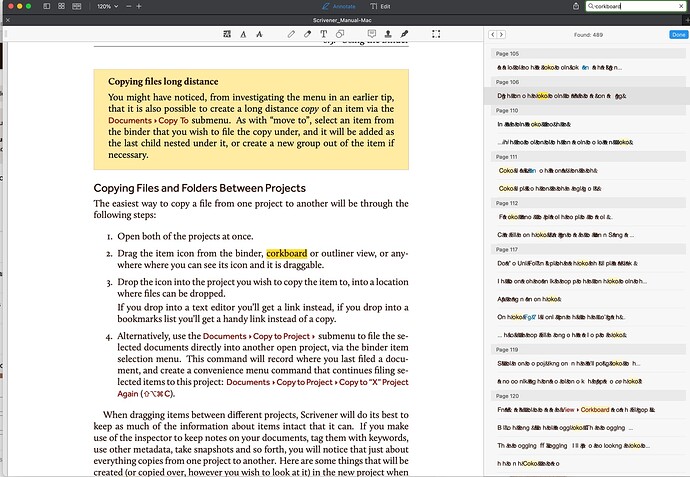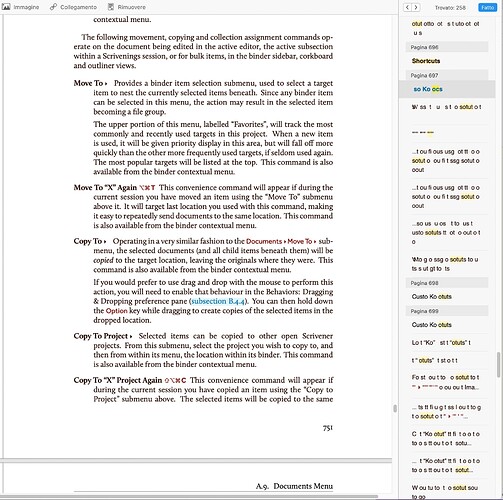The Scrivener 3.0 manual for Mac shows weird unreadable characters in the search results box. I had an older version. thought maybe it was corrupt. Just downloaded a new version. Same result. It makes it very difficult to navigate the manual! This doesn’t happen with any other pdf I have. See the attached screenshot. Help?
I would tentatively suggest a problem with the PDF viewer (which I don’t recognise). I’ve never seen anything like that before and couldn’t speculate on the nature of the problem from what I see in the screenshot.
At the least, I would try another PDF viewer. Note that on a Mac you can set one file to load in a different program by default, in its “Get Info” palette (⌘I).
Your screenshot shows PDF Expert, right? I opened the latest Scrivener for Mac manual in it and have no garbled characters whatsoever.
I’m running Catalina. Maybe your Mac is running a different OS and the combination of it and PDF or just PDF Expert causes the unreadable search results? Like Amber suggested, try another PDF viewer.
Another idea: Do you use any OS-wide zoom or have you changed the size of UI elements?
Dear AmberV and Suavito: When I open the manual from within Scrivener’s Help menu it has no such issues. When I open it in Preview it is also fine. When I open it in PDF Expert or Books it’s garbled as in the screenshot. I am running Monterey 12.1. Am not using zoom or anything else.
Make sure you have the latest version of Mac OS. There have been weird PDF rendering problems traceable to the operating system in the past.
Hello
I am on Mac (Monterey)… opening the user PDF manual with PDF expert gives this side bar…
any idea?
thanks
Yep. See The Scrivener manual for Mac shows weird unreadable character in search results - #5 by kewms
Ensure you macOS is up to date, and also let PDF Expert support staff know of the issue. Meantime, use Apple’s Preview and continue reading.