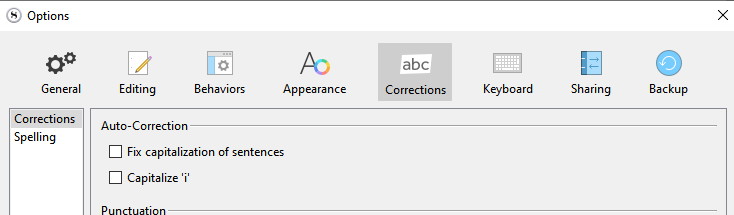While I am one to depend upon linking to a fairly high degree, I do in general agree with this—for how a wiki pushes linking, it can get to be a chore. With Scrivener’s model, if I detect two items in the binder that could benefit from being linked together, I can just open the Bookmarks pane and drop the other item into it, forming a two-way linkage between them—and that’s the end of it, I’m off to thinking about other things. The process of linking is extremely low-friction when you have a general-purpose “these two things matter to each other” list in the sidebar. But of course, if that textual context does exist, hardly anything changes with the mechanism! Instead of dropping the item into the Bookmarks list, I drop it into the text editor. I either get it by name, or it attached to whatever text I preselected. Again, done and dusted, and lower friction than what it takes to form a new link in most tools.
With a wiki I’d more likely have to contrive a link out of the wording somewhere, which may not always be obvious or useful. I might even have to rewrite, or add a comment purely to have a link somewhere. I’m out of flow, messing with mechanics. Sure, one can contrive standards within the content area to get a result like that, such as Wikipedia’s sidebar convention, or the category tables at the bottom of the page. These work, but what if the relationship is even fuzzier than that?
And I would say that the degree to which I depend on links is benefited by how easy they are to create in Scrivener, and how they can be created lazily, like I described above where right-clicking on any word can act as a link.
Certainly it would be very easy in Scrivener to organize documents about key settings (name of a church) and characters (eye color) alongside the text of the book itself (food in chapter 3).
And this is a very good point. Something Scrivener does through its innate design that many note-taking programs do not is outlining.
Outlining is a form of linking in and of itself. I think a lot of people know this, but maybe haven’t put it to words. Nesting an entry called “Nicole” into a folder called “Minor Characters” is a kind of two-way link between these two concepts. Likewise, another entry in that called “Enid” has a relationship with “Nicole” that is a kind of link—and in a system that lets you control the order of your notes, the spatial distance between these two notes in the list can be a kind of fuzzy link as well. We might group together minor characters from a particular plot arc without having to build additional structure to do so.
Many notetaking tools give you no control over how you order your notes, which can cause one to adopt weird protocols, such as naming schemes that start with numbers or symbols, purely to game the sorting engine. And this kind of lack of control means one must depend in more heavily upon actual, higher-friction linking and tag management.
There are of course other ways of linking things without the physical hyperlink, that wikis so depend upon. Tags (keywords in Scrivener), and other kinda of metadata form natural groupings between items no matter where they occur in the topical outline. These are not all unique to Scrivener of course (though few tools let you build your own metadata). But overall there is I would say an emphasis on not having to links, and thus using links becomes a stronger statement on top of these mechanism, something that can be used when it matters more… or not, one can aggressively link six words per paragraph if they really want. It works fine that way too!
What this comes down to is that in other tools I’ve tried, if you don’t link or tag you’re pretty much dead in the water. Don’t get me wrong, I like Obsidian and use it for some limited tasks, but I’m not going to convert twenty years of notes, many tens of thousands of them, to use their linking and tagging system. That means a huge amount of what the program offers is a blank slate to me. Backlinks? Nope, dead view. That tantalisingly cool looking network graph? A singular blob floating in an empty universe. Tags? Mostly populated by humorous false positives like HTML hex colour codes. What it does do okay is searching through a bunch of text files though—and that I have a lot of. So I have most of what it does turned off.
I never got that feeling when I used Scrivener for that purpose. I dumped about four or five years of notes, several thousand to the tune of 400,000 words, into a project and I felt like it was pretty useful without doing much it it. If I right-clicked on my bespoke ID-based link approach I got a hot link to the item using that ID in its title (anyone familiar with Zettelkasten will get what I mean by that). It only got more useful as I continued to use it, adding actual links and bookmarks and so forth.
That said, I do use Obsidian against this archive now instead of Scrivener, so take that for what it is worth. The data felt more valuable in the software, with Scrivener, but ultimately I value files on the disk that I can interact with easily over what Scrivener was giving me, for that particular purpose.
For other purposes, I use Scrivener, and value the kind of freeform canvas it gives you with regards to how you’ll link your text up. In most tools, I feel like I’m being pushed down a path the designer thinks is best, and anywhere outside of that path is a wasteland. With Scrivener, I’ll continually find new and better ways to do things, out of its multitude of small-purpose, integrated features.
We haven’t even started—that’s what I meant before. This thread could only end in a novel without some direction.