I am trying to figure out why my superscript number throws off my next sentence and keeps it in Superscript and then the following line spacing for the following paragraph is not the same. I compiled and printed it out and it isn’t corrected in compilation. I attached the screen shot as I wasn’t sure how to directly paste it into this box. Thx
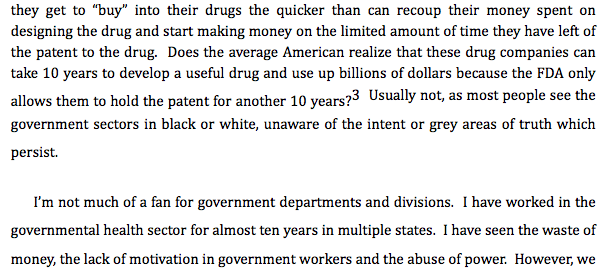
Here is a prior conversation with some tips for formatting superscript and subscript text without impacting the base line height (which impacts relative multiplier based methods, such as “1.2 line-height”).
As noted in that thread, it might be better to just not worry about it in Scrivener since many word processors handle this without visual problems.
(Moderator note: Split from Can you link endnotes?.)
Similarly, the paragraph’s line spacing changed when I referred to a date as the 3rd or the 24th. For a workaround, I included a different letter after the numeral, bringing the total number of letters to three. This activated the spellchecker, which corrected the inaccuracy without changing the line spacing. Deleting the placeholder letter after the numeral also solved the problem.
As far as best practices go, if one is concerned with the quality of the typography and typesetting, it’s not a good idea to rely upon the correction setting. It doesn’t have any awareness of the font’s shape or weight (the two examples above the red line are machine generated by the ordinal correction option). It is better to use a designed approach, as demonstrated here with two different fonts:

-
As shown in the second paragraph, good fonts will come with a full set of alphanumeric characters in super and subscript variants. These will usually be hand-drawn to complement the font design and provide a normalised, well kerned and easy to read weight across the entire line—it’s a lessy “gappy” line than the first paragraph. Also since it is a character in the font, you won’t be pushing the baseline around. It sits right in the flow like an apostrophe would.
-
If you can’t use special characters or OpenType features (eBooks for example) then the next best approach is to take what the font designers did and do your best to emulate it with precise baseline and font size adjustments, as I’ve done here. This is done using the
Format ▸ Font ▸ Baseline ▸ RaiseandLowercommands. That’s what the macro does, but like I say, you can see what works best with the font whereas the macro is just some static calculations.
As an aside, with ePub (and probably Mobi as well) it’s often better practice to not describe formatting at all. Just use <sup> and leave the typesetting up to the book reader.
And lastly, as noted in the other thread, use a different line-height model in most cases. “1.1” or whatever is only meant to work in basic scenarios as a set-and-forget way of getting a good enough result for most things.
It’s probably also worth noting that in English typography it is perfectly acceptable to print “2nd”, and indeed some designers even encourage it.