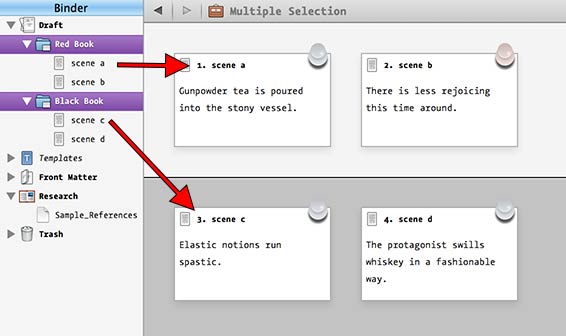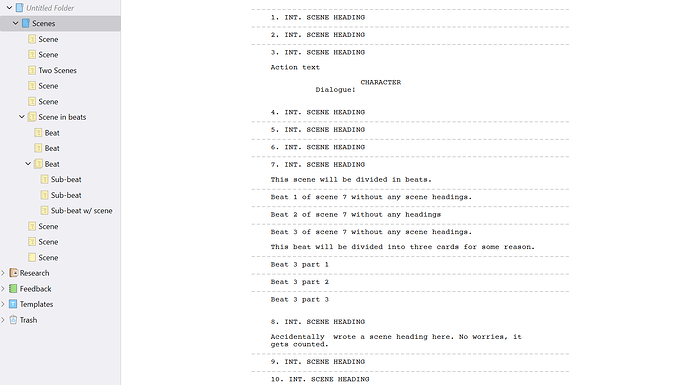I think there is an overall misunderstanding of how far away Scrivener is from that goal (understandable, as it is not too hard to get something within 85% given modern programming toolkits doing so much legwork). Here is a way of thinking about it: Fountain is a tool for writing screenplays that has almost nothing to do with formatting a screenplay properly, yet it still functions as a screenplay writing tool and there are many writers who prefer it for its simplicity and ease of use, as well as its lack of dependence upon expensive and complicated software.
Scrivener isn’t quite as extreme as Fountain of course, it gives you a semblance of what a screenplay looks like in the text editor, but it’s a lot closer to Fountain than it is to Final Draft—by years of development effort. Again, that Scrivener looks closer is a bit of a deception thanks to piles and piles of work we never had to do, that we would have to stop using and then do ourselves: hence years.
Novelists do have a high degree of freedom, making it understandably difficult to create an editing experience that suits everyone’s needs.
It is less difficult when you bill yourself as a pure writing tool, because at that level all writers pretty much have the same basic needs, and those can be served with a pencil. It is the stuff around the text editor that makes Scrivener what it is, and that is why it is used by everyone from patent lawyers to airline maintenance manual writers to doctors to scientists to programmers to screenwriters.
While all of those different fields have in some cases radically different formatting, publication and production requirements, that doesn’t matter because we’re focussing on the things that are common to all of us. The ability to chop a text up into many small pieces and visualise them, organise them, and combine meta-writing with writing in a seamless environment. Those are things we all need, and that’s why we here, and what we have a passion for.
So to that end, better numbering options in the meta-writing environment definitely is something more within the scope of the software design. And it’s not just screenwriters that would benefit from that. I would love it if the user manual project could number sections the way they come out in the PDF. I know that isn’t at all easy or practical to program though. There are things we could do to make it better, and we have a list of those for consideration, so don’t give up hope on that. But don’t expect it either, what I said above remains true. In a program this flexible it is very hard to get live numbering right, not just technically, but conceptually. You can help it by structuring your work in a fashion that works with simpler numbering techniques, but that is very different from building a system that can accommodate going outside of that simple structure. I think it would be fair to say that any effort we put there would only move around that threshold of flexibility rather than abolish it.
As to the corkboard and outliner numbering, I guess my most modest feature request would be an option to count the total number of cards, not just the selection.
To that end, I would refer you back to an old screenshot. See how the numbering continues from one section to the next? The software looks a little different now, but it still works the same. If you select only the Act folders so that they stack in the corkboard, the numbering continues rather than restarting.
Here is a layout I would recommend playing with:
- Select your act folders individually with Ctrl-click so they are stacked in the corkboard.
- Make sure
View ▸ Corkboard Options ▸ Number by Section is disabled.
- Split the editor vertically or horizontally to taste and switch the new split to scrivenings mode.
- With the locked corkboard active, use the
Navigate ▸ Corkboard Selection Affects ▸ Other Editor setting. Now the cards you click on here will automatically load in the other split.
- Set
Navigate ▸ Binder Selection Affects ▸ Right Editor (or whichever isn’t the corkboard).
Now the corkboard split will stay fixed, showing you an accurate scene count in the corkboard. You can use it for navigation, and when you click on things in the binder they will always load in the other editor, leaving that setup undisturbed. You can add and drag scenes around within it and see the numbering update to reflect the changes.
It is a more rigid way of using the software, and if you like that way of working but may not always want that way of working, definitely consider saving it as a layout so you can do other things for a bit and then return to it.