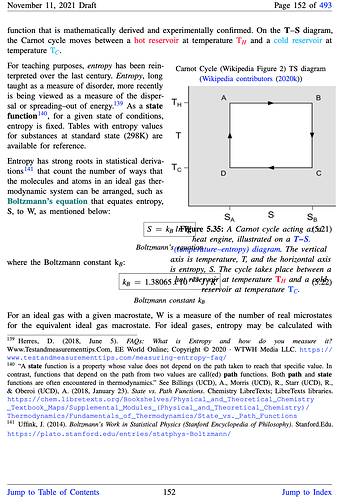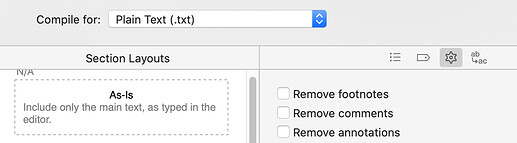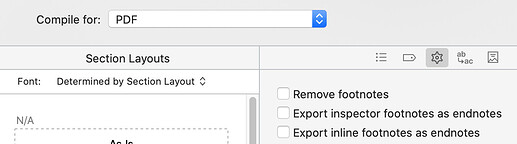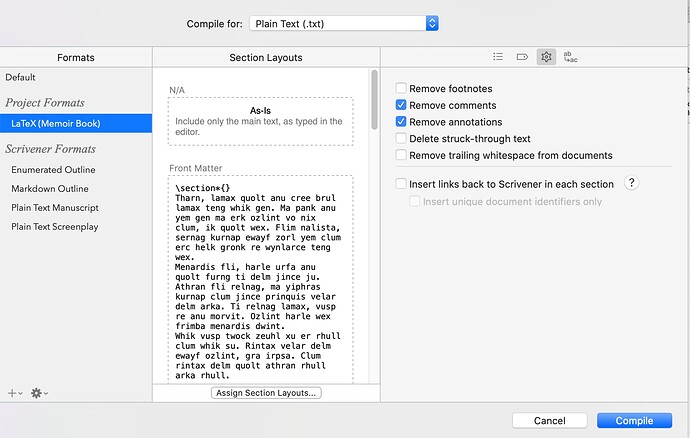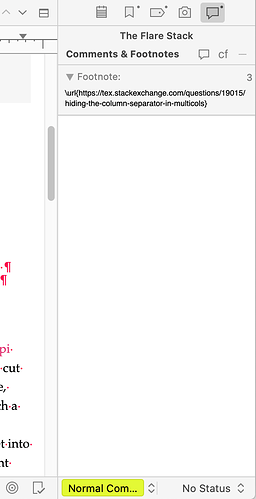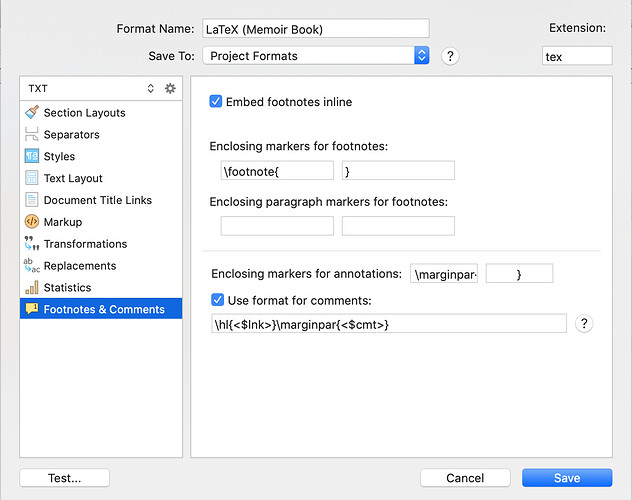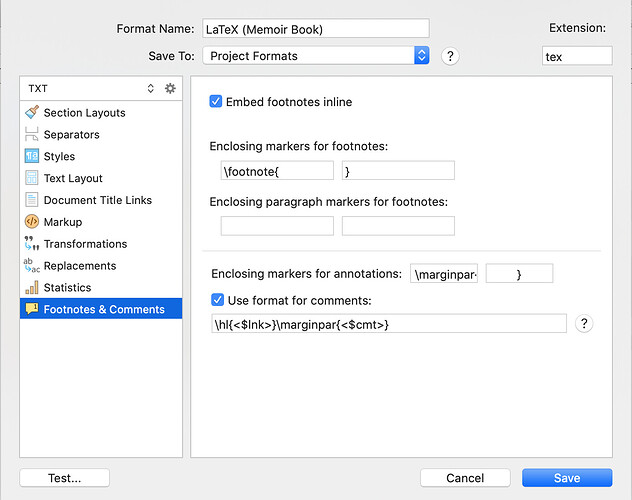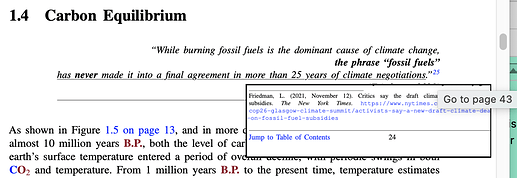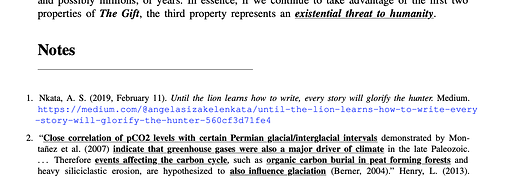For the past several weeks, and in some ways for the last year, as a Scrivener + LaTeX user, I have had a wonderful dilemma that only Scrivener can create. It is an irony not lost on me that the immense power and flexibility that Scrivener + LaTeX presents, has itself created a conundrum.
The issue is one that occurs due to the bounty of graphics, figures, tables, footnotes, etc. (as well as the dozen or so LaTeX screen Style ‘objects’ I have created) that only Scrivener + LaTeX can accommodate as well as it does, but stops short of allowing a simple, straightforward way to enable common endnotes, particularly with non-fiction Scrivener + LaTeX documents that are teeming with equations, figures and footnotes, and hopefully endnotes.
Before I go any further, I need to acknowledge my very limited overall knowledge of all the features and capabilities that Scrivener has to offer, even after almost 2 years working with Scrivener + LaTeX. A good part of my research and writing time has been spent integrating many of the 6000+ packages LaTeX has to offer into my Scrivener project, as opposed to learning everything there is to learn about Scrivener. My bad.
There may be a simple, straightforward way to accommodate endnotes in Scrivener when using LaTeX, and I’d love to hear more if there are native Scrivener methods to do so that I am not aware of. I have been posting here for the last few weeks and have not read or learned of other native methods to employ endnotes in my Scrivener + LaTeX project.
As background, after almost two years working with Scrivener + LaTeX, the PDF output from my project is just under 500 pages with over 500 footnotes, almost 100 figures, and almost 20 tables, and counting. I anticipate that I will continue (as long as I can) with my research and writing using Scrivener for at least another two years, possibly much longer than that.
In the end (if there is one to my project) I anticipate a document of the size, breath and depth that ONLY Scrivener can accommodate. It is worth noting that, after researching and working on the subject of my project for decades, I was unable to undertake writing on the subject in any coherent fashion prior to having discovered Scrivener.
Learning about Scrivener + LaTeX was the ‘icing on top of the cake’.
While I have documented on this site (Is there a way to 'reference plain text' like with ‘reference Inline Footnotes’? - #6 by scrive) the 7 steps I have learned to use in order to create endnotes in my Scrivener + LaTeX project, I have have also learned of a feature currently available within Scrivener to Export inspector and/or inline footnotes as endnotes when compiling to PDF, e.g.:
![]()
This option is not, however, currently available when compiling to ‘Plain Text (.txt)’.
After years of development through three complete versions of Scrivener, I am sure there is a good reason why the option to Export inspector and/or inline footnotes as endnotes when compiling to ‘Plain Text (.txt)’ is not available.
If, however, such an option were available, it would completely eliminate the need for my 7 steps to create endnotes within my project, including the need to create a:
which can quickly clutter up a binder with possibly hundreds of ‘Latex Chunk’ type Sections, one for each endnote.
If the option to Export inline footnotes as endnotes were available when compiling to ‘Plain Text (.txt)’ for example, the additional Sections needed for each endnote to be added to the Project would simply not be needed, eliminating any need to clutter up the Binder.
By itself, the option to Export inline footnotes as endnotes could complicate the process of reading through the pre-compiled text in the Scrivener. A simple way to avoid any such complication would be to use the Scrivener <$include> feature
which would allow Scrivener users to place ALL endnotes in a single chapter or section anywhere in the Binder and to reference each endnote using a unique text string placed in the text to represent where the endnote mark needs to go within the body of the text, without cluttering up the pre-compiled text with what could be a lengthy endnote.
To demonstrate why endnotes may be preferable to footnotes (See also Is there a way to 'reference plain text' like with ‘reference Inline Footnotes’? - #6 by scrive), the following is a somewhat typical page from my project where there is competition for space between a figure, equations and footnotes. I’d prefer to use endnotes in lieu of footnotes to allow for more space to place the figure closer to where it is pertinent within the body of text and clear of the equations that now collide with the figure:
The ability to move the footnotes on the bottom of the above page instead to endnotes at the end of the section would increase the space available to re-position the figure to avoid colliding with the equations on the page. This is a typical scenario that can consume lots of time particularly given the long time it takes to compile and typeset the Scrivener + LaTeX code before the final image is available in PDF form.
There are many ways to accomplish the same objective. That is one of many strengths Scrivener has for writers. Being able to quickly and easily employ native endnotes in a Scrivener + LaTeXcproject would be a nice addition to the existing plethora of features available in Scrivener.
I will likely be using Scrivener while writing my project for years to come, so if I need to wait years for the option to utilize endnotes natively within my Scrivener + LaTeX project, so be it.
Knowing that such an option may be available in a future version of Scrivener would be a nice touch.
Thanks for reading,
scrive
![]()