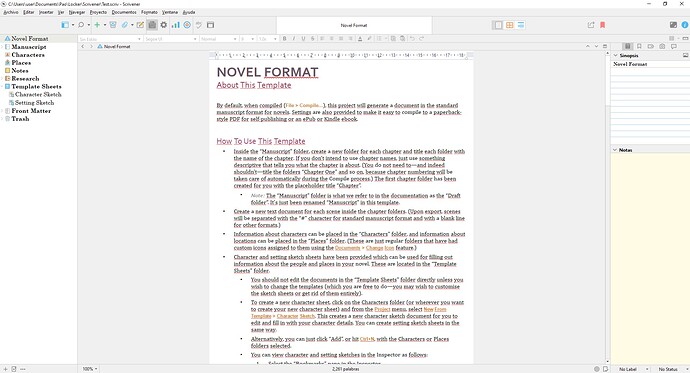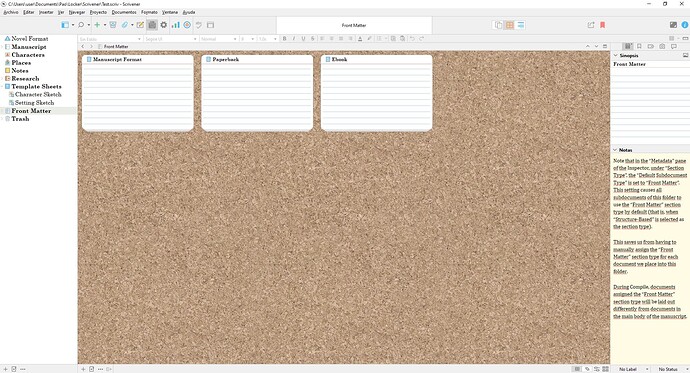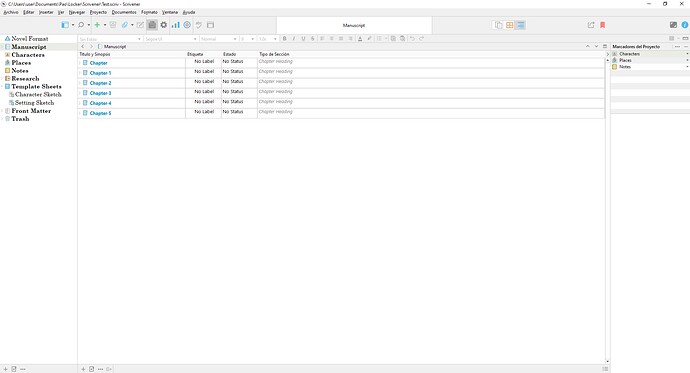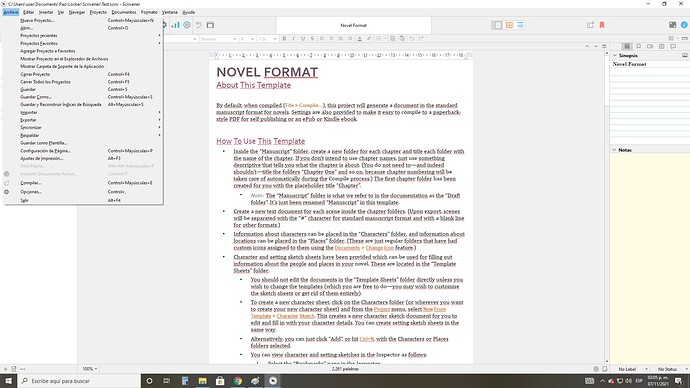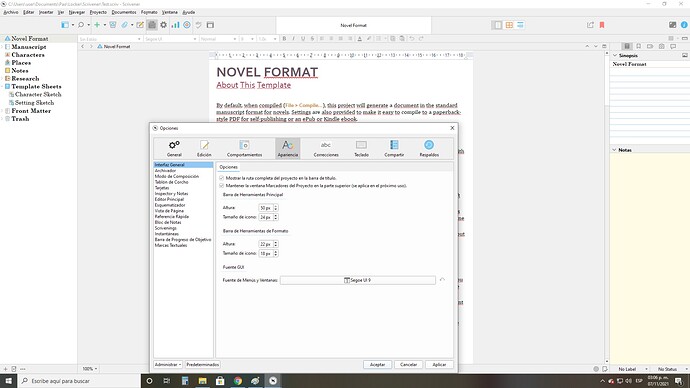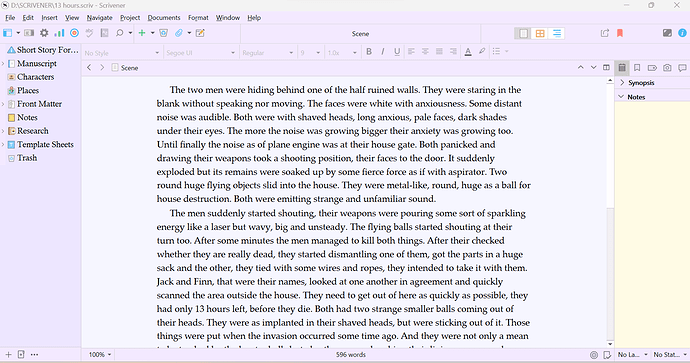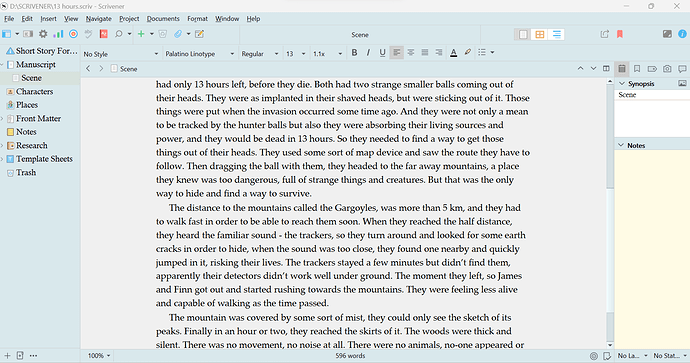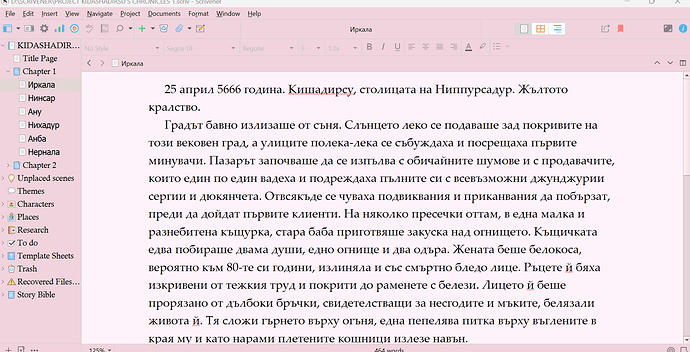Hello every one!
I had a big problem: I liked really badly the interface, toolbar and window color of the default theme but it doesn’t happen to be a theme actually, so with the help of very patient guy: AntoniDol, I finally could make a White theme just as the beautiful default appearance. Probably not many of you were looking for this, but I read some comments from people who did were looking for a default theme. I made it, and it’s here:
White.zip (34.3 KB)
This theme is for Windows and I named it ‘White’. Please just change de extension from .zip to .scrtheme, or simply leave the name without any extensions. If you can’t do that it’s probably because of the configuration of the settings in File Explorer. Just go to View/Options/Changefolderandsearchoptions. Then go to View tab and uncheck the ‘Hide file extensions from all known files’ and that’s all.
I tried to upload the file with the .scrtheme extension and without any extensions, but I couldn’t. So the only way to upload it was with the .zip extension.
Hope you like it  Enjoy it!
Enjoy it!
P.S. English is not my first language, so please forgive me if I made some mistakes.!